Using Advanced Layouts In SvelteKit
Published Feb 10, 2023
Table of Contents
- Previously
- Project Setup
- Sometimes You Want Routes With Different Layouts
- Using Group Layouts To Group Related Routes
- Breaking Out Of Layouts
Previously
This is part of a SvelteKit series and while each part is meant to be self-contained here are the previous parts in case you want to catch up:
- What is SvelteKit?
- SvelteKit Project Structure
- SvelteKit Routing
- SvelteKit API Endpoints And Loading Data For Pages
- Working With Forms In SvelteKit
Project Setup
If you want to follow along the easiest method is to open the starting project on StackBlitz but if you prefer the comfort of your editor I provided a repository on GitHub with the starting and final example.
Clone the project.
git clone https://github.com/joysofcode/advanced-layouts.gitAfter you clone the project you can install the dependencies and start the development server.
npm i && npm run devIf you want to look at the solution switch the branch.
git checkout solutionSometimes You Want Routes With Different Layouts
Let’s say I have a million dollar idea and it’s named Plume — a site for discovering and sharing inspiring quotes.
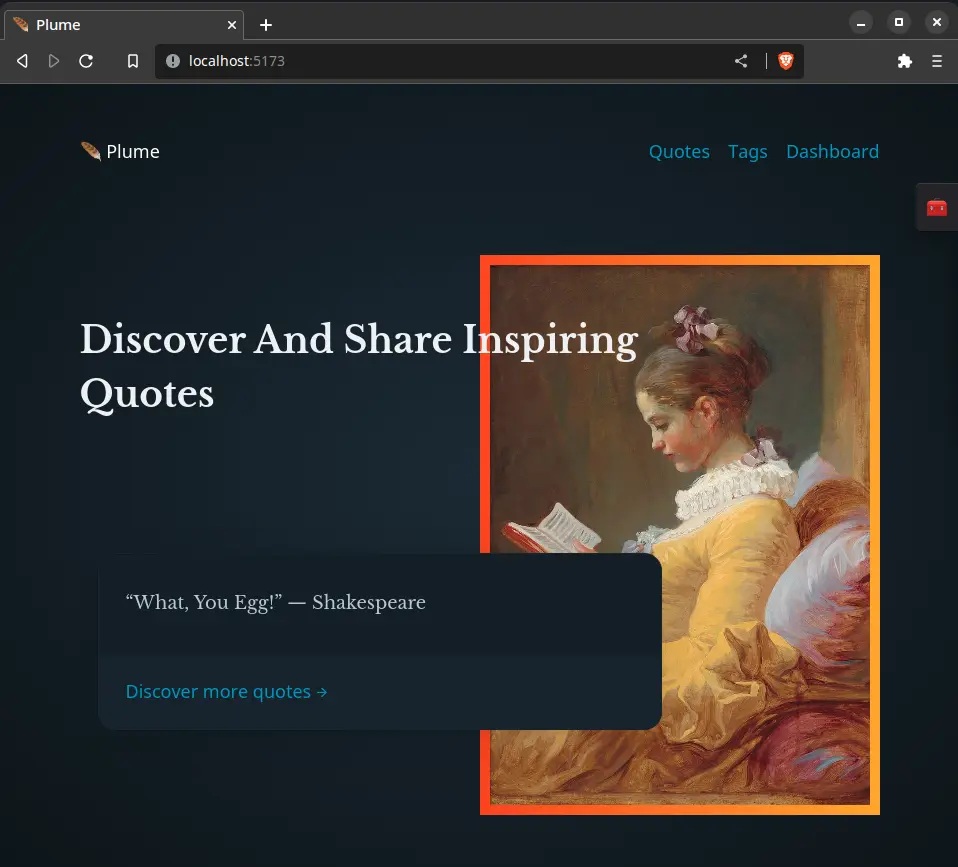
The investors are lined up but before I can push the yacht to sea I need to push the code into production but I’ve ran into a problem.
I shouldn’t be sharing trade secrets but here’s the routes structure.
routes
├── admin
│ ├── +layout.svelte
│ ├── +page.server.ts
│ └── +page.svelte
└── quotes
├── id
│ └── [quoteId]
│ ├── +page.server.ts
│ └── +page.svelte
├── tags
│ ├── [tag]
│ │ ├── +page.server.ts
│ │ └── +page.svelte
│ ├── +page.server.ts
│ └── +page.svelte
├── +layout.server.ts
├── +layout.svelte
└── +page.svelteThat’s a sweet tree but it hides dark secrets.
If you navigate to /admin you’re going to notice the first issue where the admin layout (/admin/+layout.svelte) shares the root layout (/routes/+layout.svelte) which makes me look like a clown in the eyes of the investors. 🤡
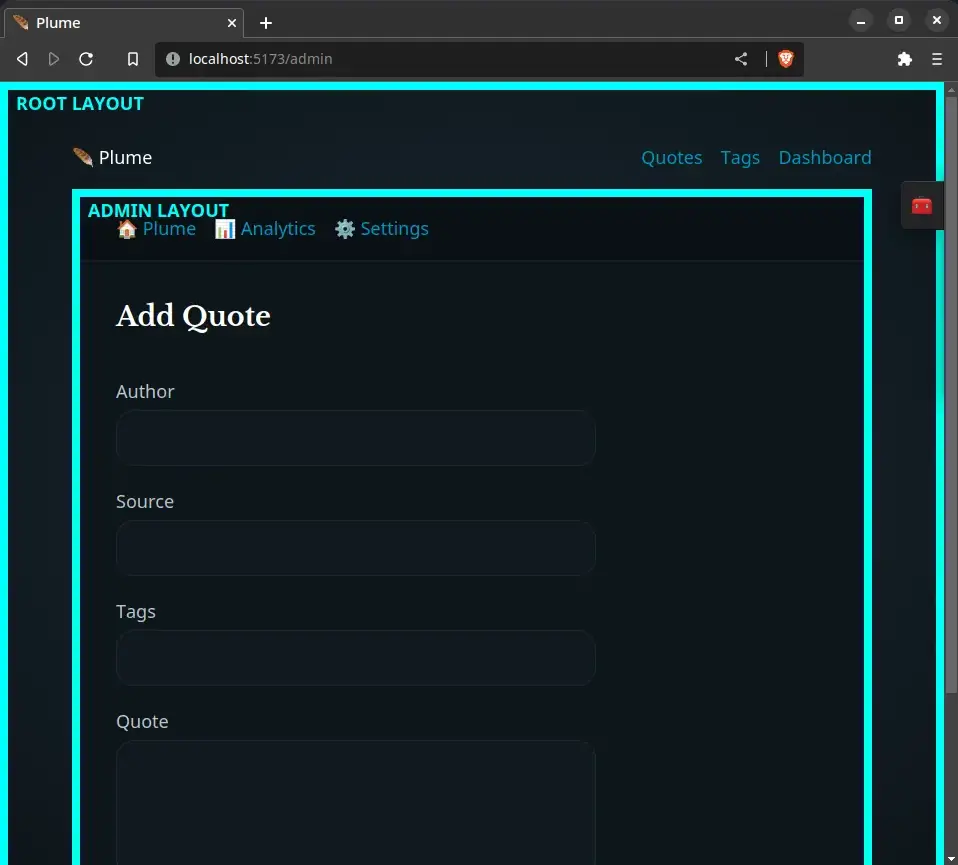
Yikes! But that’s not everything.
Notice the /quotes route? I want a layout that shows more quotes at the end of the page if I go to other child routes like /quotes/id/[quoteId] but I might not want that layout for /quotes/tags.
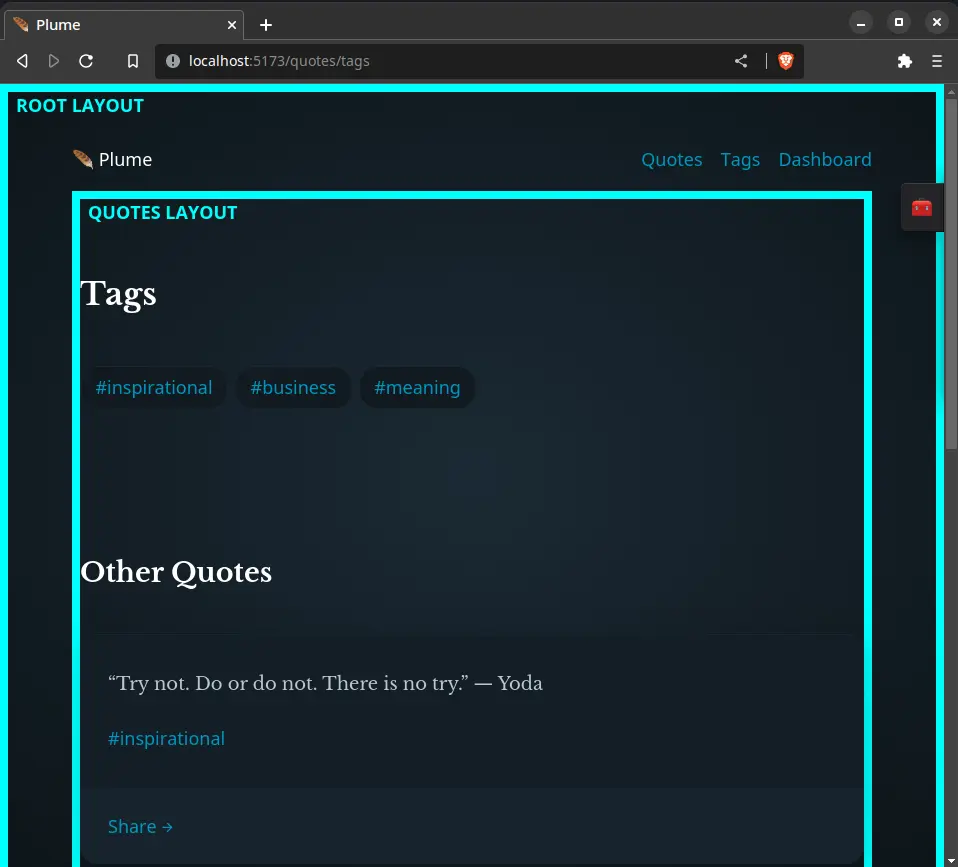
Sure, I could move the /tags route outside the /quotes route which would solve the problem but I don’t want to do that. Because every child route in /quotes shares the same layout from /quotes/+layout.svelte if you go to /quotes/tags it shows other quotes.
This is where group layouts help.
Using Group Layouts To Group Related Routes
Group layouts let you group routes inside a directory wrapped in parenthesis but they don’t create a new route.
To fix the admin layout I’m going to create an (app) and (dashboard) group. If you want the group to be the root (/) of your app you can put the +page.svelte file inside the group.
I’m going to keep the global styles inside /routes/+layout.svelte but move everything else which is going to leave us with a blank root layout.
<script lang="ts">
import '@picocss/pico'
import '../app.css'
</script>
<svelte:head>
<link rel="icon" href="https://fav.farm/🪶" />
<title>Plume</title>
</svelte:head>
<slot />I’m going to move the navigation from /routes/+layout.svelte and /routes/+page.svelte including the /quotes route inside the (app) directory and then I only have to drag the /admin route inside the (dashboard) directory.
routes
├── (app)
│ └── quotes
│ ├── id
│ │ └── ...
│ ├── tags
│ │ └── ...
│ ├── +layout.svelte
│ └── +page.svelte
├── (dashboard)
│ └── admin
│ ├── +layout.svelte
│ ├── +page.server.ts
│ └── +page.svelte
└── +layout.svelteWonderful!
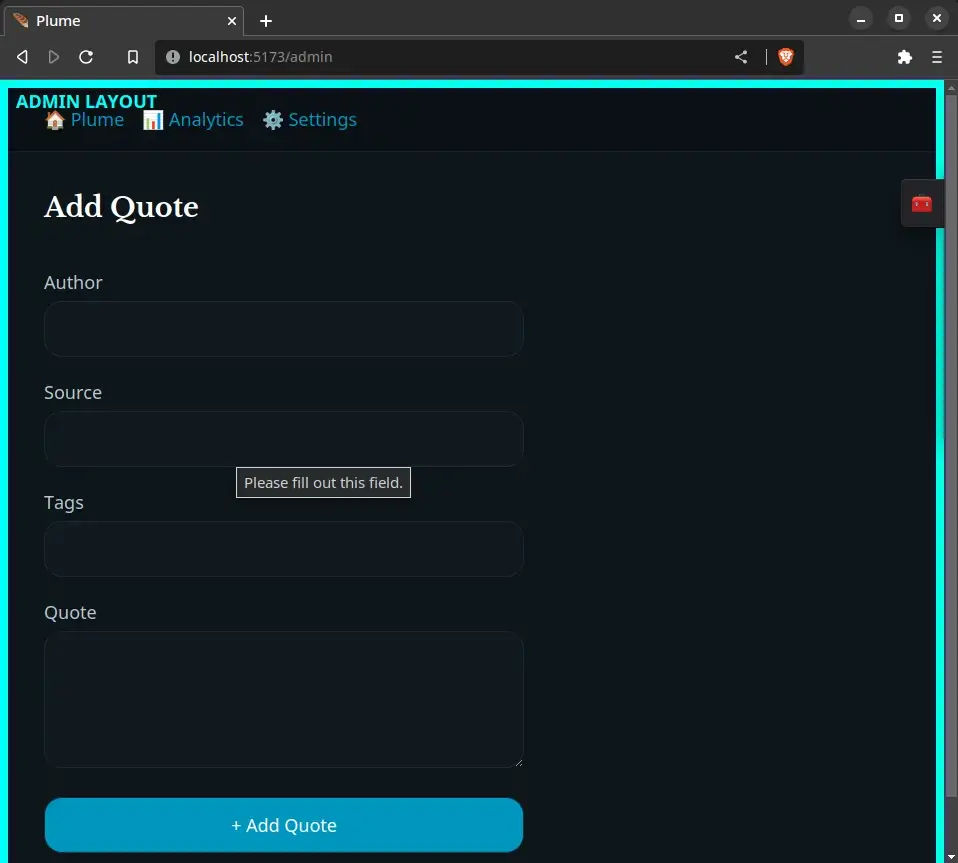
To fix the tags layout I’m going to use a group layout to create separate groups for (quote) and (tags) under the /quotes route and move the /quotes/id route inside quotes/(quote) and the /quotes/tags route inside /quotes/(tags).
routes
├── (app)
│ └── quotes
│ ├── (quote)
│ │ ├── id
│ │ │ └── ...
│ │ ├── +layout.server.ts
│ │ ├── +layout.svelte
│ │ └── +page.svelte
│ ├── (tags)
│ │ ├── tags
│ │ │ └── ...
│ │ └── +layout.svelte
│ ├── +layout.svelte
│ └── +page.svelte
├── (dashboard)
│ └── admin
│ ├── +layout.svelte
│ ├── +page.server.ts
│ └── +page.svelte
└── +layout.svelteThat’s it!
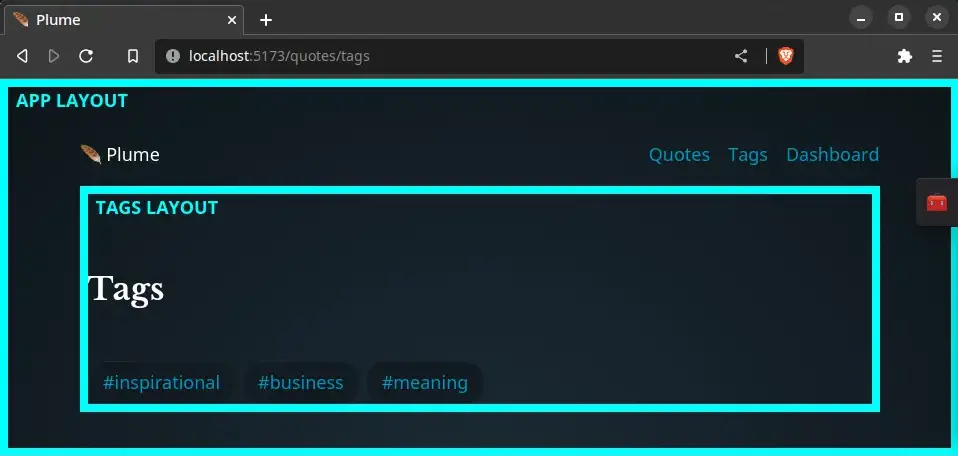
I think what makes group layouts confusing is when you start nesting layouts because you can think of group layouts as buckets to put things into but if you’re not confident in using layouts yet this is going to be hard to wrap your head around.
If you’re not sure when to use a layout ask yourself if the child routes of a given route have some repeating content you want to show — also remember we previously learned that data returned from layout load functions is available to child routes on the data prop which is useful.
You don’t have to use group layouts, so put this away in your pocket in case you need it and focus on the fundamentals instead.
If you thought this was mind-bending in the next section I’m going to show you that individual pages and layouts can also change layouts.
Breaking Out Of Layouts
Group layouts are nice if you want some pages and their children to have a different layout but you can also use a different layout for a specific page and layout.
Right now the /(app)/quotes/(quote)/id/[quoteId]/+page.svelte route shares the app layout and quotes layout but if you didn’t want to use the quotes layout for showing more quotes you can use the app layout instead and rename +page.svelte to +page@(app).svelte.
routes
├── (app)
│ └── quotes
│ ├── (quote)
│ │ ├── id
│ │ │ └── [quoteId]
│ │ │ ├── +page.server.ts
│ │ │ └── +page@(app).svelte
│ │ ├── +layout.server.ts
│ │ ├── +layout.svelte
│ │ └── +page.svelte
│ ├── (tags)
│ │ ├── tags
│ │ │ └── ...
│ │ └── +layout.svelte
│ ├── +layout.svelte
│ └── +page.svelte
├── (dashboard)
│ └── admin
│ ├── +layout.svelte
│ ├── +page.server.ts
│ └── +page.svelte
└── +layout.svelte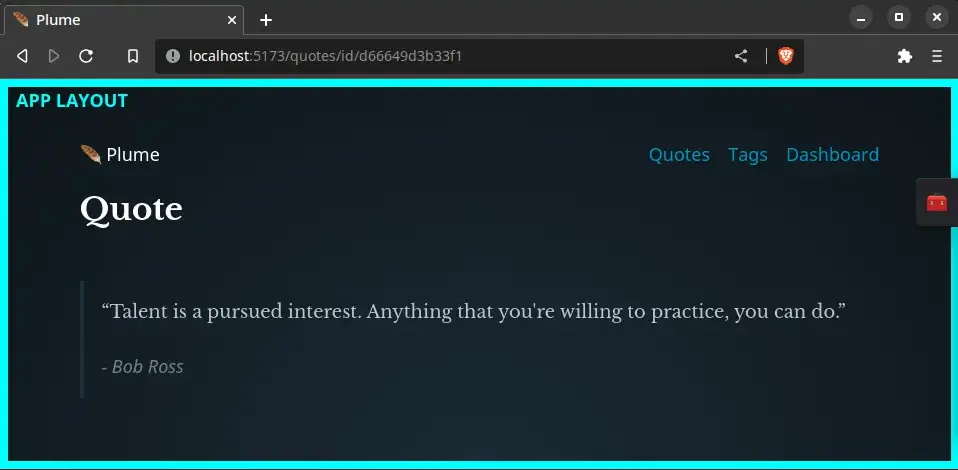
If you ever looked up how to reset a layout in SvelteKit you were probably confused because to do so you would need a blank root layout which only makes sense now after you learned about group layouts and breaking out of layouts.
If you want to reset a layout and use the root layout you can use an empty string +page@.svelte or +layout@.svelte to use the root layout.
The (app)/quotes/(tags)/+layout.svelte route shares the app layout and it’s children are going to inherit the tags layout if you visit /quotes/tags but if you wanted to change the parent app layout layout and use the root layout you can rename +layout.svelte to +layout@.svelte.
routes
├── (app)
│ └── quotes
│ ├── (quote)
│ │ ├── id
│ │ │ └── [quoteId]
│ │ │ ├── +page.server.ts
│ │ │ └── +page@(app).svelte
│ │ ├── +layout.server.ts
│ │ ├── +layout.svelte
│ │ └── +page.svelte
│ ├── (tags)
│ │ ├── tags
│ │ │ └── ...
│ │ └── +layout@.svelte
│ ├── +layout.svelte
│ └── +page.svelte
├── (dashboard)
│ └── admin
│ ├── +layout.svelte
│ ├── +page.server.ts
│ └── +page.svelte
└── +layout.svelte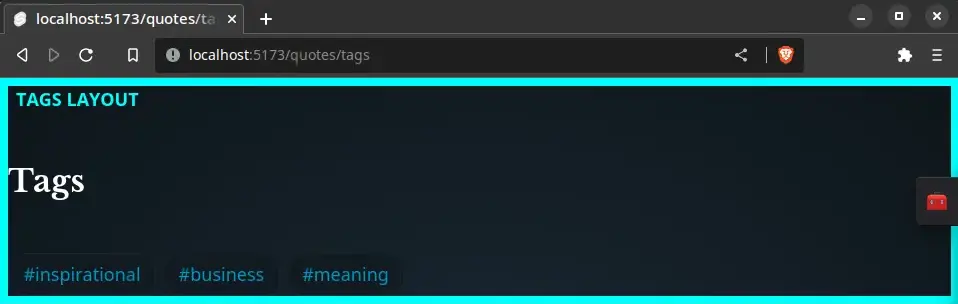
Now you know how to break out of layouts if you have to.
In the next part you’re going to learn about SvelteKit hooks before you learn how to deploy a SvelteKit project.