SvelteKit API Endpoints And Loading Data For Pages
Published Jan 10, 2023
Table of Contents
- Previously
- SvelteKit Setup
- Database Setup
- API Endpoints
- Showing Page Data Using Client-Side Rendering
- Showing Page Data Using Server-Side Rendering
- Sometimes You Only Want To Run Code On The Server
- Your Layout Files Can Also Load Data
- Making Your Data Available Everywhere
- Using Data From The URL
- Using Parent Layout Data
- How Load Functions Work
Previously
This is part of a SvelteKit series and while each part is meant to be self-contained here are the previous parts in case you want to catch up:
SvelteKit Setup
I’m going to initialize a SvelteKit project using TypeScript.
# install SvelteKit
npm create svelte@latest
# install dependencies
npm i
# run development server
npm run devI’m going to add a root layout with some navigation.
<nav>
<ul>
<li>
<a href="/">Home</a>
</li>
<li>
<a href="/posts">Posts</a>
</li>
</ul>
</nav>
<slot />Database Setup
For the database I’m going to use Prisma with SQLite, so you get to use something real and it’s quick to set up since the database is just a file on your system.
# initialize Prisma
npx prisma init --datasource-provider sqlite
# install Prisma client
npm i @prisma/clientI want to have some placeholder posts in the database using DummyJSON when I create it which is done using a seed script.
{
"prisma": {
"seed": "npx vite-node prisma/seed.ts"
}
// ...
}Instead of writing SQL you write a schema with Prisma that gets turned into SQL. I’m going to create a Post table with some fields in schema.prisma.
// ...
model Post {
id Int @id @default(autoincrement())
createdAt DateTime @default(now())
updatedAt DateTime @updatedAt
title String
content String?
slug String @unique
published Boolean @default(false)
}I’m going to add a seed script to the prisma folder which is going to get the placeholder posts and add them to the database.
import { PrismaClient } from '@prisma/client'
const db = new PrismaClient()
type Post = {
title: string
body: string
}
async function getPosts() {
const response = await fetch('https://dummyjson.com/posts')
const { posts } = await response.json()
return posts as Post[]
}
function slugify(text: string) {
return text
.replace(/\s/g, '-')
.replace(/[^a-zA-Z0-9-]/g, '')
.toLowerCase()
}
async function main() {
const posts = await getPosts()
for (const post of posts) {
await db.post.create({
data: {
title: post.title,
content: post.body,
slug: slugify(post.title)
}
})
}
}
main()The migrate command is going to create the database from the Prisma schema and run the seed script (if you want to reset the database use npx prisma migrate reset).
npx prisma migrate dev --name initYou can use Prisma Studio if you want to look at your database using a GUI which gives it a phpMyAdmin vibe. 😎
npx prisma studioTo be able to query the database I’m going to initialize and export the Prisma client for use in our application inside src/lib/database.ts.
import { PrismaClient } from '@prisma/client'
const db = new PrismaClient()
export default dbAPI Endpoints
You probably used an API like https://dummyjson.com/posts but how does that even work?
Open your developer tools with Ctrl + Shift + I and go to the network tab to examine it (check disable cache and reload the page).
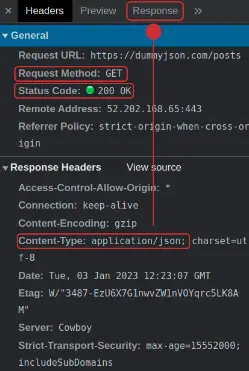
When you visit the link it does a GET request method to a server which then returns a response with some JSON data because it uses content-type: application/json and returns a 200 status code which is a standard response for successful HTTP requests.
SvelteKit makes creating an API endpoint simple by using a +server.ts file that exports a function that corresponds to a HTTP verb like GET, POST, PATCH, PUT and DELETE that take a request and return a response object.
import { json } from '@sveltejs/kit'
// /api/newsletter GET
export async function GET(event) {
const options: ResponseInit = {
status: 418,
headers: {
X: 'Gon give it to ya',
}
}
return new Response('Hello', options)
}
// /api/newsletter POST
export async function POST(event) {
const data = await event.request.formData()
const email = data.get('email')
// subscribe the user to the newsletter
console.log(email)
// return success
return new Response(JSON.stringify({ success: true }), {
headers: {
'Content-Type': 'application/json'
}
})
// it's common to return JSON, so SvelteKit has a helper
return json({ success: true })
}Navigating to /api/newsletter is going to do a GET request and you can see some amusing headers for the request in the network tab — you can learn more about the origins of the 418 response here.
In this example I’m using an API endpoint for a newsletter form but SvelteKit has a nicer method for working with forms which I’m going to cover in another part.
When the user submits the form it’s going to make a POST request to /api/newsletter.
<script lang="ts">
async function subscribe(event: Event) {
const form = event.target as HTMLFormElement
const data = new FormData(form)
await fetch('/api/newsletter', {
method: 'POST',
body: data
})
}
</script>
<h1>Newsletter</h1>
<form on:submit|preventDefault={subscribe}>
<input type="email" name="email" />
<button>Subscribe</button>
</form>The network tab is going to show the fetch request and you can see the headers and response which returns { "success": true } that you can use to show the user a success message.
It’s not important where you place the +server.ts inside file but I prefer to keep it inside routes/api if it’s used across the app just so I know where to find it.
The Response object is just part of the web platform and not something specific to SvelteKit which means you should read the MDN documentation.
I want to take the posts from our database and create an API at /api/posts that can be used in our application (you have to set up CORS if you want to to make it public).
I’m going to create a +server.ts file at routes/api/posts/+server.ts.
import { json } from '@sveltejs/kit'
import db from '$lib/database'
export async function GET(event) {
const posts = await db.post.findMany()
return json(posts)
}If you go to /api/posts you can see the posts. If you’re using a Chromium based browser I recommend the JSON Viewer extension.
The event argument is very useful because it provides access to some properties describing the event but also some useful helpers.
export async function GET(event) {
console.log(event)
// ...
}Here are some of the event properties and methods that are relevant to us now (some are best saved to savor later):
cookiesmethod to get and set cookiesfetchwith extra features like inheritingcookieandauthorizationheaders for the page request, doing relative and internal requests on the server and preventing additional network requests because it reads the response from the HTMLparamsof the current page like/posts/[slug]requestgives you the originalRequestobjectroutehas the information about the routesetHeadersmethod to set headers for the response
The post you’re reading is cached on a CDN and how long it’s cached is based on the age of the post. Here’s an example of how you can set up caching.
import { json } from '@sveltejs/kit'
import db from '$lib/database'
export async function GET(event) {
const posts = await db.post.findMany({
// get random numbers of posts to test caching
take: Math.round(Math.random() * 30)
})
// https://developer.mozilla.org/en-US/docs/Web/HTTP/Caching
event.setHeaders({
'Cache-Control': 'max-age=60'
})
return json(posts)
}First let’s learn how to show the data on the page.
Showing Page Data Using Client-Side Rendering
This way of showing data on the page where you fetch the data on the client and show a loading state until you have the data might look familiar.
<script lang="ts">
import type { Post } from '@prisma/client'
async function getPosts() {
const response = await fetch('/api/posts')
const posts: Post[] = await response.json()
return posts
}
</script>
<h1>Posts</h1>
{#await getPosts()}
<p>Loading...</p>
{:then posts}
<p>Showing {posts.length} posts.</p>
<ul>
{#each posts as post}
<li>
<a href="/posts/{post.title}">{post.title}</a>
</li>
{/each}
</ul>
{:catch error}
<p>{error.message}</p>
{/await}Notice if you refresh the page the caching should work since the data is going to be fresh for a minute and the data is going to be loaded from the disk cache instead (this only works if you uncheck disable cache or close the developer tools).
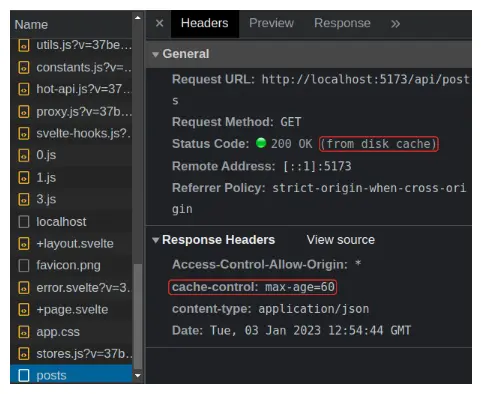
You shouldn’t do this though and instead cache the result on a CDN using s-maxage which looks something like 'Cache-Control': 'public, max-age=0, s-maxage=60'.
Showing Page Data Using Server-Side Rendering
There’s a couple of problem with client-side rendering:
- If you view the page source the posts are nowhere to be found because we fetched the data on the client which harms SEO
- The JavaScript has to load first which can fail for whatever reason before you even start fetching the data which is not a great user experience
Instead of using client-side rendering (CSR) I want to take advantage of server-side rendering (SSR) and fetch the data before the page is loaded which is going to result in a faster and more resilient app.
In SvelteKit a +page.svelte can have a sibling +page.ts file that exports a load function which returns data for the page and nothing else.
import type { Post } from '@prisma/client'
export async function load({ fetch }) {
// `fetch` understands the relative path and saves the response
// inside the HTML to be reused avoiding additional requests
const response = await fetch('/api/posts')
// SvelteKit is going to generate the types
const posts: Post[] = await response.json()
// this becomes available on the page as `data.posts`
return { posts }
}Remember how I said you’re going to see the event argument everywhere? Same story for the load function but using destructuring.
Here is how you get the data for the page.
<script lang="ts">
export let data
</script>
<h1>Posts</h1>
<p>Showing {data.posts.length} posts.</p>
<ul>
{#each data.posts as post}
<li>
<a href="/posts/{post.slug}">{post.title}</a>
</li>
{/each}
</ul>If you look at the network tab you’re going to see the entire HTML document for your posts and no fetch request like before because it was server-side rendered on the first page load — if you navigate from another page you would see a fetch request because SvelteKit would behave like a SPA at that point.
If you view the page source you can see how SvelteKit saves the data in the HTML because you used event.fetch.
<script type="application/json" data-sveltekit-fetched data-url="/api/posts">
// here is the page data as JSON
</script>Using data.whatever can be tedious, so here’s a neat trick you can use to pluck values from data and update the value using a reactive declaration.
<script lang="ts">
export let data
$: ({ posts } = data)
</script>
<h1>Posts</h1>
<p>Showing {posts.length} posts.</p>
<ul>
{#each posts as { slug, title }}
<li>
<a href="/posts/{slug}">{title}</a>
</li>
{/each}
</ul>
<!-- ... -->Sometimes You Only Want To Run Code On The Server
The +page.ts file is great for fetching data for the page but because it runs on the server and browser it won’t work if you need to use secrets or want to use the file system or database.
I’m going to create a routes/posts/[slug]/+page.svelte route that should get the post from the database using the slug parameter.
<script lang="ts">
export let data
function formatDate(date: Date) {
const formatter = new Intl.DateTimeFormat('en', { dateStyle: 'long' })
return formatter.format(date)
}
</script>
<hgroup>
<h1>{data.post.title}</h1>
<h2>{formatDate(data.post.createdAt)}</h2>
</hgroup>
<div class="content">
{@html data.post.content}
</div>import { error } from '@sveltejs/kit'
import db from '$lib/database'
export async function load({ params }) {
const post = await db.post.findUnique({
where: { slug: params.slug }
})
if (!post) {
error(404, 'Post not found')
}
return { post }
}If you refresh the page you get a spooky error in the browser.
Error: PrismaClient is unable to be run in the browser.Yikes! 💩
When you need to do something on the server like using a secret or talking to the file system or database rename +page.ts to +page.server.ts instead.
import { error } from '@sveltejs/kit'
import db from '$lib/database'
export async function load({ params }) {
const post = await db.post.findUnique({
where: { slug: params.slug }
})
if (!post) {
error(404, 'Post not found')
}
return { post }
}Refresh the page and it should work.
🐿️ In a previous post I mentioned expected and unexpected errors in SvelteKit and using
errorthrows an expected error that’s going to be shown to the user.
Not a lot changed besides the filename and the types for the load function becoming PageServerLoad instead of PageServer.
In general whenever you need to create an API or make a HTTP request use +server.ts and when you only care about data for the page use +page.ts or +page.server.ts.
Your Layout Files Can Also Load Data
Your +layout.svelte files can also load data using a +layout.ts or +layout.server.ts file the same as +page.svelte files .
Why would you do that? 🤔
Data returned from layout load functions is available to child routes and not just the layout it belongs to meaning you can pass data like a hot potato through your routes.
export async function load() {
return {
message: 'Hello'
}
}The message data is now available to routes/+layout.svelte and every child route through data.
To show you a more useful example I’m going to create a layout inside routes/posts/+layout.svelte and get data from routes/posts/+layout.server.ts to show posts on the side inside +layout.svelte and reuse the data inside routes/posts/[slug]/+page.svelte to give the reader more posts to read.
routes
└── posts
├── [slug]
│ ├── +page.server.ts
│ └── +page.svelte
├── +layout.server.ts
├── +layout.svelte
└── +page.svelteThis is what you see when you visit /posts.
<h1>Posts</h1>
<p>You can browse posts here.</p>I only want a certain amount of posts that only have the title and slug fields from the database.
import db from '$lib/database'
export async function load() {
const posts = await db.post.findMany({
select: {
title: true,
slug: true
},
take: 4
})
return { posts }
}This data is now available inside /posts/+layout.svelte and /posts/+page.svelte but also any child routes through the data prop.
<script lang="ts">
export let data
</script>
<div class="layout">
<aside>
<nav>
<h4>Posts</h4>
<ul>
{#each data.posts as { slug, title }}
<li>
<a href="/posts/{slug}">{title}</a>
</li>
{/each}
</ul>
</nav>
</aside>
<main>
<slot />
</main>
</div>
<style>
.layout {
display: grid;
grid-template-columns: 200px minmax(auto, 60ch);
gap: 4rem;
margin-top: 2rem;
}
</style>The same posts data is available inside the /posts/[slug]/+page.svelte child route.
<script lang="ts">
export let data
// ...
</script>
<!-- ... -->
<div class="posts">
<h3>Posts</h3>
<ul>
{#each data.posts as { slug, title }}
<li>
<a href="/posts/{slug}">{title}</a>
</li>
{/each}
</ul>
</div>
<style>
.posts {
margin-top: 2rem;
}
</style>Making Your Data Available Everywhere
So far we’ve seen how data flows in one direction but the $page store makes your data available everywhere.
You could use the $page store to set the title for the page inside routes/+layout.svelte.
<script lang="ts">
import { page } from '$app/stores'
$: console.log($page.data)
</script>
<svelte:head>
<title>{$page.data.post?.title}</title>
</svelte:head>
<!-- ... -->If you look at the output you’re going to see the post and posts data returned from their respective load functions routes/posts/[slug]/+page.server.ts and routes/posts/+layout.server.ts.
Here’s a real world example how $page.data is used by Auth.js to make sure the user is authenticated.
The following code sets the session data in the $page store to be available to all routes inside the root layout.
export async function load(event) {
return {
// `$page.data` slurps it up 😋
session: await event.locals.getSession()
}
}If there’s a session show the user information.
<script lang="ts">
import { page } from "$app/stores"
</script>
{#if $page.data.session}
<p>Signed in as {$page.data.session.user.name}.</p>
{/if}Using Data From The URL
The URL was the first state manager before any of these fancy JavaScript frameworks existed.
A stateful URL means you can use query parameters from the URL for providing options like filtering and sorting data.
SvelteKit makes working with the URL simple and that’s why the load function provides you with:
urlwhich is an instance ofURLand has properties likeorigin,hostname,pathnameandsearchParams(has the parsed query string as aURLSearchParamsobject)routecontains the name of the current directory relative tosrc/routesparamsis derived fromurl.pathnameandroute.id
I want to improve the existing posts API so I’m able to specify the amount of posts I want and set the order such as /api/posts?limit=4&order=desc.
import { json } from '@sveltejs/kit'
import db from '$lib/database'
export async function GET({ url }) {
console.log(url.searchParams) // { 'limit' => '4', 'order' => 'desc' }
const limit = Number(url.searchParams.get('limit') ?? 30)
const order = url.searchParams.get('order') ?? 'asc'
const posts = await db.post.findMany({
orderBy: { id: order },
take: limit
})
return json(posts)
}You won’t find how to use searchParams in the SvelteKit docs because you’re using web standards, so you’re going to learn how to use URLSearchParams on MDN.
Using the URL for state management is not a unique concept and something we just started rediscovering because frameworks like SvelteKit make working with the URL great again.
You’re used to having component state for something like search but you can’t share the link to the search result with someone else — if you store the search term in a URL you don’t have to manage that state and it becomes a link such as /search?q=banana.
In SvelteKit you can use goto to update the search params which is also going to rerun the load function for the page.
<script lang="ts">
import { goto } from '$app/navigation'
export let data
function search(event: Event) {
const data = new FormData(event.target)
const search = data.get('search')
goto(`?search=${search}`, { replaceState: true, keepFocus: true })
}
</script>
<form on:submit|preventDefault={search}>
<input type="text" name="search">
<button type="submit">Search</button>
</form>
<!-- ... -->export async function load({ url }) {
const search = url.searchParams.get('search') // "banana"
// ...
}Instead of having to manage some state you can just share the link with anyone example.com/?search=banana.
If this sparked your interest here’s the entire working example on StackBlitz you can try out and learn how it works.
There’s also packages that make this a lot easier such as [sveltekit-search-params](https://github.com/paoloricciuti/sveltekit-search-params which you should check out if you’re going to do any URL fu.
<script lang="ts">
import { queryParam } from 'sveltekit-search-params'
const search = queryParam('search')
</script>
<input bind:value={$search} />This is just meant to give you an idea of what is possible and I would love to explore it further with you another time.
Using Parent Layout Data
So far you learned how data returned from parent load functions becomes available to +page.svelte and +layout.svelte components over the data prop.
In case you need data from a parent layout load function inside a child load function you can use await parent().
I’m going to go to our deepest route for showing a post.
export async function load({ parent }) {
const parentData = await parent()
console.log(parentData)
// ...
}What do you expect to see in the output?
If you guessed the four posts from routes/posts/+layout.server.ts you would be right because that’s the only parent layout load function that returns data so far.
You have to be careful to not introduce waterfalls if your data doesn’t depend on the result of the parent because load functions run in parallel.
export async function load({ parent }) {
// 1. get the data from the parent first
const parentData = await parent()
// 2. because you need the parent data
const data = await getData(parentData)
// ...
}In the next example you don’t need the parent data and you’re going to cause a waterfall in your network tab which you can think of as a traffic jam.
export async function load({ parent }) {
// 1. parent `load` function runs first ⏳️
const parentData = await parent()
// 2. this `load` function is now blocked 🛑
const data = await getData()
// ...
}Let the load functions run in parallel instead.
export async function load({ parent }) {
// 1. this `load` function fires off 🏃
const data = await getData()
// 2. the parent `load` function fires off 🏃
const parentData = await parent()
// ...
}As long as you keep this in mind you should be fine.
How Load Functions Work
You should understand how load functions work because you’re going to rerun a load function for the page which SvelteKit already does for your in certain cases but in some cases you might want to do it yourself.
SvelteKit tracks the dependencies of each load function to avoid having to do the same work during navigation.
Take for example the load function responsible for returning the data for a post — it’s going to rerun each time params.slug has changed.
import { error } from '@sveltejs/kit'
import db from '$lib/database'
export async function load({ params, parent }) {
const post = await db.post.findFirst({
where: { slug: params.slug }
})
if (!post) {
error(404, 'Post not found')
}
return { post }
}The posts data hasn’t changed, so SvelteKit doesn’t have to rerun the load function.
import type { Post } from '@prisma/client'
export async function load({ fetch }) {
const response = await fetch('api/posts')
const posts: Post[] = await response.json()
return { posts }
}A load function that calls await parent() will also rerun if a parent load function reruns.
You can rerun load functions for the current page using invalidate(url) or invalidateAll() which reruns every load function, so be careful.
The load function depends on url if it uses fetch(url) or depends(url) which can be a custom identifier.
import type { Post } from '@prisma/client'
export async function load({ fetch, depends }) {
// a) invalidate('api/posts') would rerun the `load` function
const response = await fetch('api/posts')
// b) or using depends which you can name anything
depends('posts')
// ...
}You can modify the API slightly to return a random number of posts.
import type { Post } from '@prisma/client'
export async function load({ fetch, depends }) {
const random = Math.round(Math.random() * 30)
const response = await fetch(`api/posts?limit=${random}`)
const posts: Post[] = await response.json()
depends('posts')
return { posts }
}If you use a random URL then option b won’t work because you can’t invalidate a random URL using that method.
<script lang="ts">
import { invalidate, invalidateAll } from '$app/navigation'
function rerunLoadFunction() {
// a)
invalidate('posts')
// b)
invalidate('api/posts')
// c)
invalidate(url => url.href.includes('posts'))
// d)
invalidateAll()
}
</script>
<button on:click={rerunLoadFunction}>Rerun</button>
<!-- ... -->Open the network tab in the developer tools and try out every option. It should rerun the load functions for the page and you should see a fetch request that has the data from the new response.
Let’s repeat what makes a load function rerun:
- Any reference to a property of
paramsorurl - If the
loadfunction callsawait parent()and the parent reran - You declared a dependency with
fetchordependsand marked the URL invalid withinvalidate(url) - You used
invalidateAll()to force everyloadfunction to rerun
This doesn’t cause the component to be recreated but it just updates the data prop inside a +page.svelte or +layout.svelte component but if you want to reset it you can use afterNavigate or wrap your component in a {#key ...} block.
That’s everything you should know about API endpoints and loading data in SvelteKit.
In the next part you’re going to learn how to work with forms in SvelteKit.