Understand How Data Flows In SvelteKit
Published May 12, 2023
Table of Contents
- Introduction
- What Each File Related To Routing Does
- Understanding The Order In Which Things Run
- SvelteKit Does Server-Side Rendering (SSR) And Client-Side Rendering (CSR)
- How Data Is Passed Through Routes
- Accessing Parent Layout Data
- $app/stores
- Adding Custom Data To A Request
- Standalone Endpoints
- Form Actions
- SvelteKit Data Flow Cheat Sheet
Introduction
Understanding how data flows through your app in SvelteKit can be confusing because SvelteKit blurs the line between your backend and frontend.
🔥 If you want to learn SvelteKit you can watch the Complete SvelteKit Course For Building Modern Web Apps on YouTube and support my work by becoming a patron.
In another post I wrote about page versus standalone endpoints in SvelteKit if you need a better understanding through examples when to use each.
By the end you should have a clear understanding how data flows through your routes but also how you can pass data around in SvelteKit.
What Each File Related To Routing Does
Before I start talking about data flow it’s important you understand what each file related to routing in SvelteKit does.
SvelteKit uses file-based routing and splits routes in directories where src/routes/posts/+page.svelte creates a new /posts route.
| File | Responsibility |
|---|---|
| app.html | HTML template SvelteKit uses for routes |
🐿️
app.htmlis useful if you need to run some code before the page component mounts, like checking the user’s theme from local storage to set a theme.
A page is just a Svelte component. The load function inside +page.ts runs on the server and client but if you need to use a secret, talk to a database, or write to a file add .server, so the load function only runs on the server.
🐿️ The
+page|layout.sveltefile always has a sibling+page|layout.ts, or+page|layout.server.tswhich does nothing on its own because it only provides data for the page throughdata.
| File | Responsibility |
|---|---|
| +page.server.ts | Data for +page.svelte and form actions |
| +page.ts | Data for +page.svelte |
| +page.svelte | Page with export let data prop from load |
Layout wraps around your page using <slot /> and you can have nested layouts.
Layouts also pass the data to child routes through export let data.
Use +layout.ts to get the data for the page but if you need to use a secret, talk to a database, or write to a file append .server to the file.
| File | Responsibility |
|---|---|
| +layout.server.ts | Data for +layout.svelte and child routes |
| +layout.ts | Data for +layout.svelte and child routes |
| +layout.svelte | Layout with export let data prop from load |
A standalone API endpoint named +server.ts can return anything and can be used by multiple routes. You can export GET, POST, PUT, PATCH, DELETE functions that map to the same HTTP request methods.
🐿️ If you need to send data from the browser to the server it’s easier to use SvelteKit form actions.
| File | Responsibility |
|---|---|
| +server.ts | Standalone API endpoint |
SvelteKit hooks are functions used to intercept and override the framework’s default behavior.
| File | Responsibility |
|---|---|
| hooks.server.ts | Runs on every request and returns response but is optional unless you want to modify that request and response using the handle hook |
| hooks.client.ts | Not as useful as hook.server.ts but you can use it to catch unexpected errors on the frontend with the handleError hook |
Honorable mention for customizing error pages.
| File | Responsibility |
|---|---|
| +error.svelte | Custom error page |
You can see there’s actually not a lot of files in SvelteKit you have to know about.
The +page|layout.svelte files paired with +page|layout.ts or +page|layout.server.ts use load functions to get the data for the page with the expection of +page.server.ts which can also export form actions.
Files that include load functions can also export page options to change the rendering method for individual, or multiple routes.
Understanding The Order In Which Things Run
To understand the order in which things run I’ve created an example with every file related to SvelteKit routing.
I’ve included a working example (you have to enable cookies) you can play around with. You can find the project files on GitHub.
I’m using the package chalk to style the output in the terminal and browser console with some helper functions I wrote inside lib/utils/log.ts but you can use a regular console.log() method.
Here is the SvelteKit project structure.
src/
src/
├── routes/
│ ├── actions
│ ├── api/secret
│ ├── error
│ ├── locals
│ ├── nested/route
│ ├── redirect
│ ├── stores
│ ├── +error.svelte
│ ├── +layout.server.ts
│ ├── +layout.svelte
│ ├── +layout.ts
│ ├── +page.server.ts
│ ├── +page.svelte
│ └── +page.ts
├── app.html
├── hooks.client.ts
└── hooks.server.tsThere’s a lot of files, so I’m only going to reference the relevant code here but you can open the example, or look at the project repository.
When you enter a URL in the browser like https://joyofcode.xyz/ you’re making a GET request to the server (SvelteKit).
You can listen to every request using the optional hooks.server.ts file inside the handle function which listens to requests and sends a response based on the request.
The default behavior is to resolve the request.
export async function handle({ event, resolve }) {
return resolve(event)
}🐿️ The
eventobject is the default argument forloadfunctions and functions inside+server.tsfiles. You can send extra data to routes throughevent.locals.
Everything in a SvelteKit app is going to happen in-between the request and response until the page or resource is ready.
🐿️ You can learn more about SvelteKit hooks through example.
import log from '$lib/utils/log'
export async function handle({ event, resolve }) {
log.bold(`📣 NEW REQUEST IS BEING MADE FROM ${event.url.pathname}`)
log.hooks('hooks.server.ts')
const response = await resolve(event)
log.bold(`🔥 THE PAGE IS READY, I'M SENDING THE RESPONSE`)
return response
}Start the development server with npm run dev and open http://localhost:5173/.
First the server-only code runs which you can observe in the terminal.
📣 NEW REQUEST IS BEING MADE FROM /
hooks.server.ts
+layout.server.ts (load)
+page.server.ts (load)
+layout.ts (load)
+page.ts (load)
+layout.svelte
+page.svelte
🔥 THE PAGE IS READY, I'M SENDING THE RESPONSEAs expected the order is:
hooks.server.ts+layout.server.ts’sloadfunction+page.server.ts’sloadfunction+layout.ts’sloadfunction+page.ts’sloadfunction
The server-only files run first, after that other load functions, then the layout and pages. This is because pages are rendered twice, once on the server (SSR) and the second time on the client (hydration).
Time to start work in the browser where you can see the order if you look at the browser console inside your developer tools which you can open with Ctrl + Shift + I.
app.html
+layout.ts (load)
+page.ts (load)
+layout.svelte
+page.svelteapp.htmlscript runs first+layout.ts’sloadfunction runs+page.ts’sloadfunction runs+layout.svelteis mounted+page.svelteis mounted
As you might expect +layout.ts should run before +page.ts and +layout.svelte should be mounted before +page.svelte.
If you’re curious this is an approximation of how a layout and components work in SvelteKit.
<Layout {data}>
<!-- 🔥 if no error render child route -->
<Page {data} />
<!-- 💩 if error render nearest `+error.svelte` component -->
<Error>
<!-- 🪆 nested layouts -->
<NestedLayout>
<!-- ... -->
<NestedLayout />
</Layout>SvelteKit Does Server-Side Rendering (SSR) And Client-Side Rendering (CSR)
By default when you open a page for the first time meaning you enter it in the URL and press enter (or refresh a page) SvelteKit is going to server-side render your page meaning it has everything it needs to return the HTML.
This is awesome but if you navigate to another page it would cause a refresh using SSR if you’re not using JavaScript for client-side navigation (this is how a multi-page app or MPA like PHP behaves).
To demonstrate this I’m going to type http://localhost:5173/ in the browser and press enter which should give us what we’ve seen before.
📣 NEW REQUEST IS BEING MADE FROM /
hooks.server.ts
+layout.server.ts (load)
+page.server.ts (load)
+layout.ts (load)
+page.ts (load)
+layout.svelte
+page.svelte
🔥 THE PAGE IS READY, I'M SENDING THE RESPONSEapp.html
+layout.ts (load)
+page.ts (load)
+layout.svelte
+page.svelteWhen the SvelteKit app loads it’s going to initialize a client-side router that uses JavaScript and client-side rendering (CSR) but only does server-side rendering (SSR) when you visit the page for the first time or refresh it.
To demonstrate this I’m going to go to any other route and from there I’m going to navigate to home inside the browser which is going to use client-side navigation.
📣 NEW REQUEST IS BEING MADE FROM /
hooks.server.ts
+page.server.ts
🔥 THE PAGE IS READY, I'M SENDING THE RESPONSE+page.ts
+page.svelteSvelteKit is smart enough to only run the load functions it has to and +layout.svelte is already mounted, so on navigation the only thing that gets destroyed (unmounted) and created (mounted) is the +page.svelte component.
🐿️ SvelteKit tucks the data in the HTML page for reuse inside a
<script>tag. If you look at the page source you can find the JSON for the page data insidedata. This is your page endpoint that starts with__data.jsonin the network tab and you open it by going tohttp://localhost:5173/__data.json.
You get great SEO because crawlers are going to get SSR’d pages and you can progressiely enhance the user experience with JavaScript but it’s not like a pure SPA where your site doesn’t work without JavaScript (try opening Twitter with JavaScript disabled).
I want to emphasize how the point is not that your site should work without JavaScript but before JavaScript to be more resilient and use JavaScript to enhance the user experience.
How Data Is Passed Through Routes
Most of the time you’re going to have a +page|layout.svelte file and a +page|layout.ts, or +page|layout.server.ts file for a given route (using one load function).
That being said you could have multiple load functions if you have +page|layout.svelte, +page|layout.server.ts and +page|layout.ts in which case the last load function always wins.
The data flows top to bottom:
+layout.server.ts+layout.ts+layout.svelte+page.svelte
This leaves a lot of questions open I want to explore such as “can you pass props down?” and if you can “what happens if you pass a prop with the same name?”.
If you open +page.svelte at the root I’m showing the value of export let data alongside the $page.data store on the page, so you can see any changes easily instead of squinting at the console.
🐿️ When you navigate to a page that returns data from a
loadfunction the$page.datastore is going to be updated, so a parent can access data from a child route.
Let’s start with +layout.server.ts.
export async function load() {
return {
a: 1,
}
}This data is now available to +layout.svelte and child routes through export let data.
If you return the key with the same name from +layout.ts since it’s the last load function that runs it wins and overrides the value.
export async function load() {
return {
a: 2
}
}The SvelteKit docs refer to load functions that run on the server and browser as universal (+page|layout.ts) and server (+page|layout.server.ts) for ones that always run on the server.
This is important because server load functions return the value which you can get through the data argument from universal load functions.
export async function load({ data }) {
// `data` is the return value of `+layout.server.ts`
console.log(data) // { a: 1 }
// return new data
return {
...data,
b: 2
}
}On the other hand server load functions don’t have a data prop but receive the data from the layout.
export async function load() {
return {
c: 3
}
}The return from the load function is going to have the data from the layout and the new prop { a: 1, b: 2, c: 3 }.
You could change everything you received so far, or combine the received data with new data.
export async function load({ data }) {
// a) change the props
return {
a: 10,
b: 20,
c: 30,
}
// b) return new data
return {
...data,
d: 4
}
}The last load function that runs wins.
The page output should be the same for +page.server data and the $page.data store.
{
"a": 1,
"b": 2,
"c": 3,
"d": 4
}Accessing Parent Layout Data
You’re already familiar how +page.svelte and +layout.svelte have access to all the data from parent load functions but you might want to get data inside a load function from a parent layout load function.
To get the data from a parent layout load function you can use await parent() inside load functions.
If you use await parent() in load functions for +page|layout.server.ts you’re going to get the data from a parent +page|layout.server.ts load function.
export async function load({ parent }) {
// parent `+layout.server.ts` data
const data = await parent()
console.log(data) // { a: 1 }
}If you use await parent() inside load functions for +page|layout.ts you’re going to get the data from a parent +page|layout.server.ts file.
export async function load({ parent }) {
// parent `+layout.ts` data
const data = await parent()
console.log(data) // { a: 1, b: 2 }
}$app/stores
SvelteKit has some useful modules which are just Svelte stores you can subscribe to and be notified when someting changes.
One of those modules is $app/stores which has a getStores, navigating, page, and updates exports.
If you navigate to /error you can see the entire output for $page.
{
"params": {},
"route": {
"id": "/error"
},
"status": 500,
"url": "http://localhost:5173/error",
"form": null,
"data": {
"a": 1,
"b": 2
}
}We can use this to customize the error page.
<script lang="ts">
import { page } from '$app/stores'
</script>
<h1>Error</h1>
<p>
Even though you're on the <b>{$page.url.pathname}</b> route this is not the
<code>+page.svelte</code> component but the <code>+error.svelte</code> component.
</p>App stores use Svelte’s context API on the server, so the page you visit is unique to that request to prevent shared state on the server because a server is a long running process which isn’t a problem in the browser because you’re not sharing state with anyone else.
Adding Custom Data To A Request
Adding custom data to a request is super useful because you can use hooks.server.ts on each request to make sure the user is authenticated and pass the user data to handlers in +server.ts and server load functions by using the event.locals object.
Here is how Lucia, an authenticaion library for SvelteKit uses it.
import { auth } from '$lib/server/lucia'
export async function handle({ event, resolve }) {
event.locals.auth = auth.handleRequest(event)
return await resolve(event)
}Now you can use validation methods from auth inside load functions and +server.ts handlers through locals.auth.
🚨 Careful that you never send sensitive information using
event.localsand only send the information for the user.
Let’s say I have a secret route and I only want to show it to the user if the secret is banana, otherwise I’m going to redirect them.
export async function handle({ event, resolve }) {
event.locals.secret = '🍌'
return await resolve(event)
}If you’re using TypeScript update the types in app.d.ts.
declare global {
namespace App {
interface Locals {
secret: string
}
}
}Inside +page.server.ts we can check locals and show data on the page or redirect the user.
import { redirect } from '@sveltejs/kit'
export async function load({ locals }) {
if (locals.secret !== '🍌') {
redirect(307, '/')
}
return {
secret: locals.secret,
}
}If you navigate to /locals you should see the output on the page.
Standalone Endpoints
So far we didn’t talk about standalone endpoints but for a good reason because there’s nothing special about them and you can use them if you need the same data in multiple routes, or you’re making a REST API you can use inside, or outside your app.
I made a api/secret/+server.ts endpoint and I’m curious in what order things run if I navigate to it
📣 NEW REQUEST IS BEING MADE FROM /api/secret
hooks.server.ts
+server.ts (GET)
🔥 THE PAGE IS READY, I'M SENDING THE RESPONSEAs you can see a standalone API endpoint always runs on the server because you need a server to make a HTTP request. If you look at the network tab it returns a text document but you can return anything you want.
If you want to learn more I wrote about page versus standalone endpoints in SvelteKit.
Form Actions
SvelteKit form actions are the easiest way to send data from the browser to the server compared to using standalone endpoints because SvelteKit handles everything for you.
By default forms work without JavaScript but you can use the enhance Svelte form action to progressively enhance them.
To use form actions you export an actions object from +page.server.ts.
export const actions = {
async login() {
// ...
},
async register() {
// ...
},
}You can use a form prop to handle errors but I’m going to keep it simple.
<script lang="ts">
import { enhance } from '$app/forms'
export let data
</script>
<h1>Form Actions</h1>
<form method="POST" action="?/login" use:enhance>
<label for="username">
<p>Username</p>
<input type="text" name="username" id="username" />
</label>
<label for="password">
<p>Password</p>
<input type="password" name="password" id="password" />
</label>
<div class="actions">
<button type="submit">Log In</button>
<button type="submit" formaction="?/register">Register</button>
</div>
</form>First we navigate to the /actions page where you can see the usual suspects.
📣 NEW REQUEST IS BEING MADE FROM /actions
hooks.server.ts
/forms/+page.server.ts (load)
🔥 THE PAGE IS READY, I'M SENDING THE RESPONSE/forms/+page.svelteLet’s see what happens when you submit the form.
📣 NEW REQUEST IS BEING MADE FROM /actions
hooks.server.ts
LOGIN ACTION: http://localhost:5173/actions?/login
🔥 THE PAGE IS READY, I'M SENDING THE RESPONSE
📣 NEW REQUEST IS BEING MADE FROM /actions
hooks.server.ts
/forms/+page.server.ts (load)
+layout.server.ts (load)
🔥 THE PAGE IS READY, I'M SENDING THE RESPONSE+layout.ts (load)- a new request is made to
/actions(you could log the type of request but you can only use aPOSTrequest when using form actions) - as you can see a form action is just a URL that invokes an action
- you can replace “PAGE” with “RESOURCE” in this case
- SvelteKit is going to invalidate the data which fires another request
- the
loadfunctions for/forms/+page.server.tsandsrc/routes/+layout.server.tsare going to rerun to update the data - you don’t see
+page.sveltebecause it’s already mounted
That’s it! 😄
By the way don’t sweat the details because this is a lot to take in at once. The important thing to take away from this is that you have a general idea how data flows in SvelteKit to help you build your next idea.
SvelteKit Data Flow Cheat Sheet
I made an awesome SvelteKit data flow cheat sheet to go over what we learned which should be helpful.
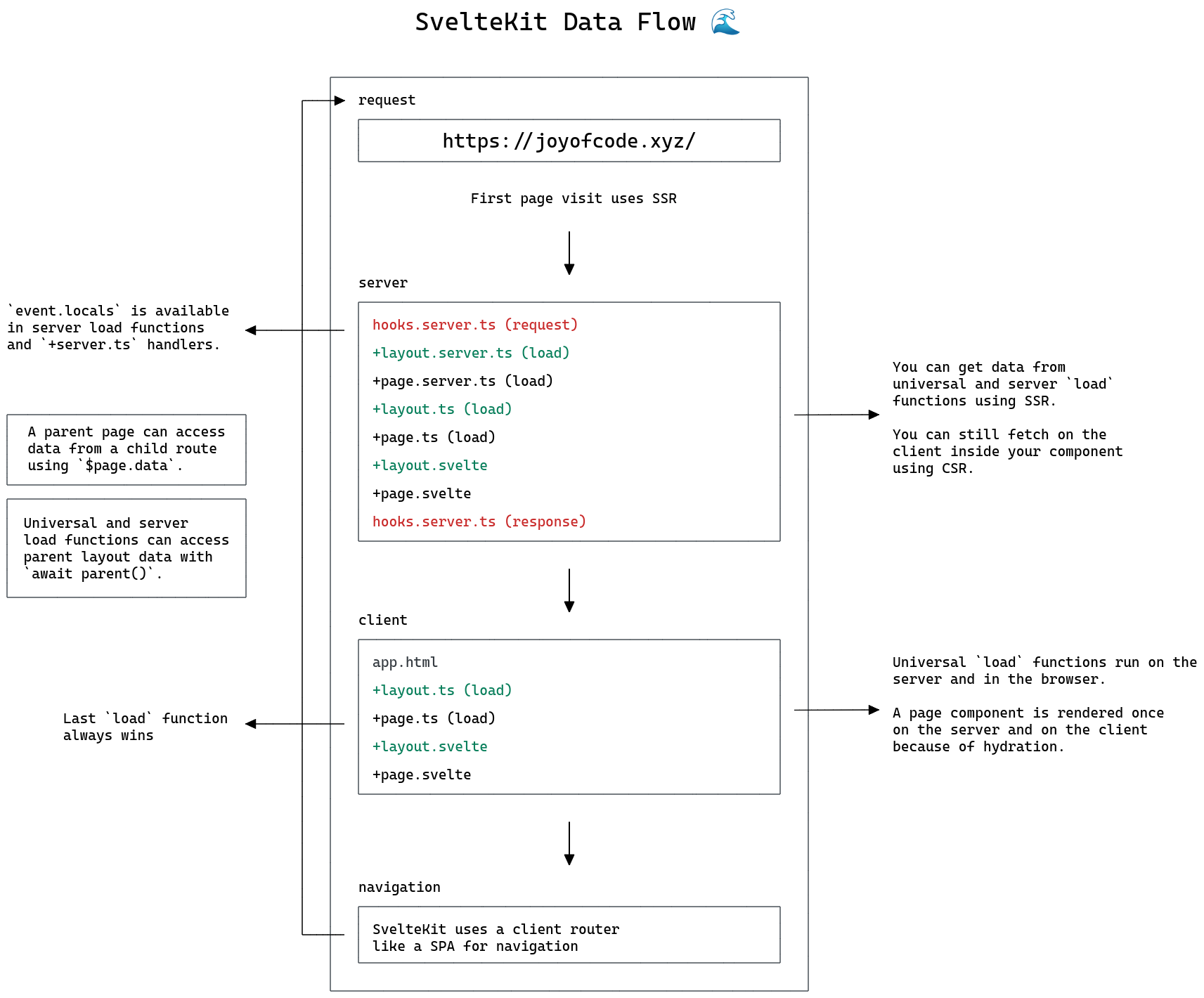
You can get the SVG version of the SvelteKit data flow cheat sheet as a light or dark version:
I hope this helped you understand how data flows in SvelteKit and answered any questions you might have.
There’s always more than one way of doing things, so don’t concern yourself with the “right way” of doing things and go make some happy accidents.