Make a Svelte Todo App
Published Jan 12, 2022
Table of Contents
- The Project
- Learn From Reverse Engineering
- Project Setup
- Path Alias
- Global Styles
- Adding The Markup
- Showing List of Todos
- Adding Todo Items
- Completing Todo Items
- Removing Todo Items
- Editing Todo Items
- Showing Todos Left
- Filtering Todo Items
- Clearing Completed Todos
- Adding Persistent Storage
- Adding Animations
- Conclusion
The Project
You can watch the Make A Svelte Todo App playlist on YouTube and find the source files on GitHub.
This is an interactive example! 🦄
In the previous Svelte For Beginners post we learned Svelte fundamentals and now it’s time to put what we learned into practice.
At the end I told you to go and build something but sometimes it’s nice to have a friend to guide you through it. I also want to share my thought process instead of just making you do things because that’s not a great way to learn and I’d rather you learn by working on things you care about.
I know from the title of the post some of you might be yawning 🥱 at the idea of yet another todo app but stick around!
This is just an excuse for us to learn more about how using Svelte might look in a real project and in another post I’m going to show you how to add tests to have more confidence your code works as expected. It’s going to be awesome!
We’re going to be making a todo list app based on TodoMVC which is one of my favorite examples when learning anything new because it teaches us everything we need to know about what we’re trying to learn because everything you build includes creating, reading, updating and deleting content.
Learn From Reverse Engineering
I understand a lot of you might struggle with how to get started and I want you to know that’s normal.
The more you work on things the more experience you have and your tool belt helps you solve more problems like Batman (ignoring striking fear in the hearts of criminals at night 🦇).
Let’s say you were tasked to make something like TodoMVC. It might be intimidating at first but let’s break everything into smaller parts. It’s mostly a text input field adding what you just typed to the screen.
Focus on one step at a time. 👍️
One thing I would be distracted by is the animations when you complete a todo and notice if you double-click the todo you can edit it.
This might look complicated, right? 😱
Here is where I would open the browser developer tools with Ctrl + Shift + I and spend some time inspecting how it works.
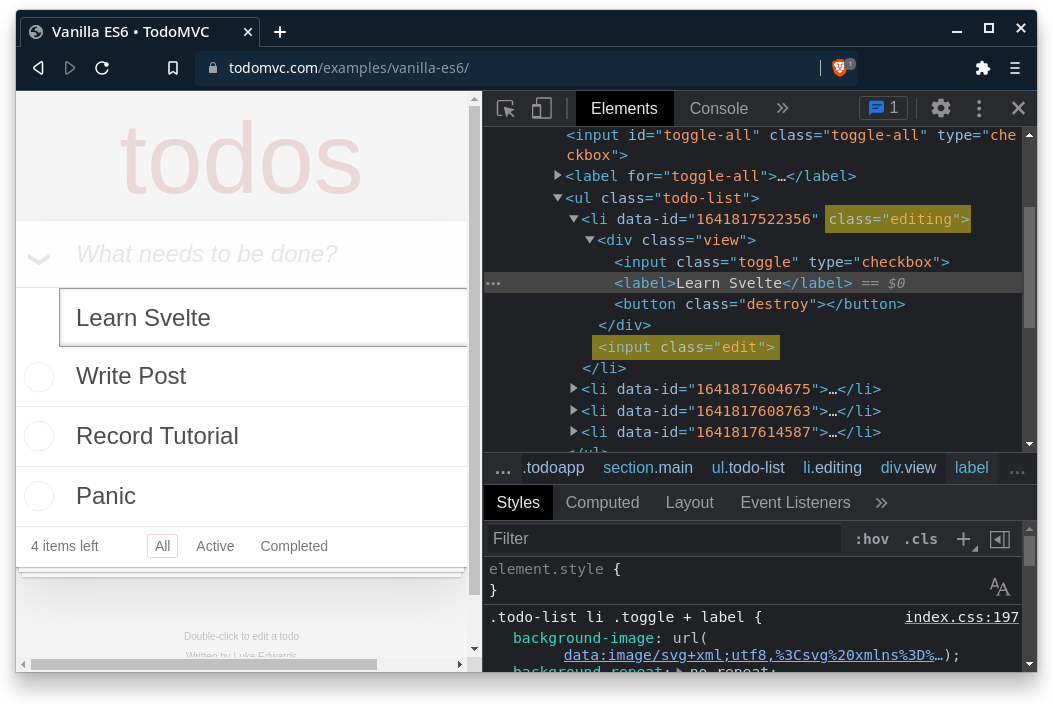
Huh? it’s not bad as you thought! If you see it’s just hiding the todo label and replacing it with a text input field of the same value if you’re in the editing state.
This is such a great touch that might look complicated at first but if you spend time figuring out how it works you can see it’s not that complicated.
Next thing I would do to learn how it works is to copy the HTML and CSS. You don’t even need JavaScript because you can just use fake data in the markup.
In fact you can even disable the styles on the page by removing the <head> so you can focus on how it works.
If we did this before we would immediately see through the magic trick. 🪄
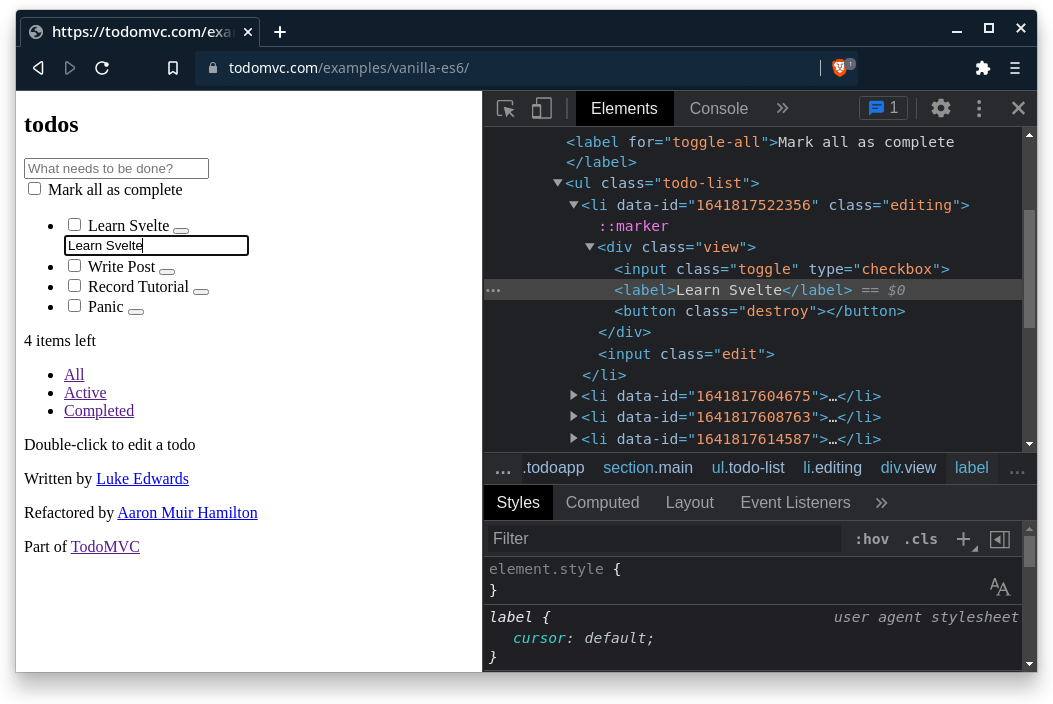
This can be great fun! Instead of getting overwhelmed by everything observe how it works and write it down as a todo list (I know 🤭).
- Add todo
- Input should be focused when page loads
- Only show add todo if there are no other todos
- After adding todo clear and focus input
- Only show mark todos as completed if there are todos
- Use enter to add todo
- Mark todo as completed
- Mark all todos as completed
- Mark all todos as uncompleted
- Remove todo
- Hovering over a todo shows the option to remove it
- Edit todo
- Using Escape and Enter saves the edit
- When focus leaves input save todo
- Show how many todos are left
- Use item when there’s a single todo and items for many
- Filter todos
- All, Active, Completed
- Highlight selected filter
- Clear completed todos
- Show only when there is at least one completed todo
- Add persistent storage
Project Setup
We’re going to use Vite which is a fast and simple build tool with a lot of presets for different frameworks so we can focus on Svelte instead of configuring things.
I’m going to be using VS Code as my editor (you’re going to need the Svelte for VS Code extension) but you can use a web based editor like CodeSandbox which is great if you’re on a potato 🥔 — in that case just pick the Svelte preset and you’re good.
🖌️ In your terminal create the Vite project and pick Svelte with TypeScript.
npm init vite@latest✔ Project name: … svelte-todo
✔ Package name: … svelte-todo
? Select a framework: › - Use arrow-keys. Return to submit.
vanilla
vue
react
preact
lit
❯ svelteI’m going to use Svelte with TypeScript so select svelte-ts but it’s purely optional. When you see types you can simply ignore them.
? Select a variant: › - Use arrow-keys. Return to submit.
svelte
❯ svelte-tsDon’t forget to install the packages.
npm iThis is the typical folder structure you’re going to see.
svelte-todo/
├── .vscode
├── dist
├── public
└── src/
├── assets
├── lib
├── App.svelte
└── main.ts- .vscode contains workspace settings for Visual Studio Code and is safe to remove
- dist is the build output (you’re not going to see it until your run
npm run build) - public is where you keep your public files such as images and your favicon
- src is where you keep your source files
- assets and lib are for your assets and components but it’s safe to remove because it’s not convention
🖌️ Remove what we don’t need:
- .vscode
- /src/assets
- /src/lib
🖌️ Inside App.svelte remove everything.
<h1>Hello, World 👋</h1>If you run the project and visit http://localhost:3000/ you should see “Hello, World 👋” on the screen. If you want you can also change the title of the page inside index.html.
npm run devPath Alias
Before we continue let’s set up a path alias so we can import files using $root which means the root of our project so if you have nested imports you don’t have to do ../../Component.svelte gymnastics.
You can set up as many of path aliases as you want for example $components, $styles and so on but I prefer to keep it simple. I’m using the $ prefix because that’s what SvelteKit uses.
🖌️ Change vite.config.js.
import { defineConfig } from 'vite'
import { svelte } from '@sveltejs/vite-plugin-svelte'
import path from 'path'
export default defineConfig({
plugins: [svelte()],
resolve: {
alias: {
$root: path.resolve('./src'),
},
},
})🖌️ If you’re using TypeScript we also need to let the TypeScript compiler know about this.
{
"extends": "@tsconfig/svelte/tsconfig.json",
"compilerOptions": {
"target": "esnext",
"useDefineForClassFields": true,
"module": "esnext",
"resolveJsonModule": true,
"allowJs": true,
"checkJs": true,
"baseUrl": ".",
"paths": {
"$root/*": ["./src/*"]
}
},
"include": ["src/**/*.d.ts", "src/**/*.ts", "src/**/*.js", "src/**/*.svelte"]
}Global Styles
🖌️ Add a global.css file that includes a CSS reset, CSS variables, some utilities and focus styles.
src/styles/global.css
@import url('https://fonts.googleapis.com/css2?family=Inter:wght@300;400;700&display=swap');
*,
*::before,
*::after {
margin: 0;
padding: 0;
box-sizing: border-box;
}
:root {
--sans-serif: 'Inter', sans-serif;
--color-bg: hsl(220, 20%, 14%);
--color-text: hsl(0, 0%, 2%);
--color-title: hsl(357, 49%, 48%);
--color-highlight: hsl(0, 33%, 64%);
--color-gray-28: hsl(0, 0%, 28%);
--color-gray-58: hsl(0, 0%, 58%);
--color-gray-90: hsl(0, 0%, 90%);
--font-24: 1.5rem;
--font-32: 2rem;
--font-80: 5rem;
--spacing-4: 0.25rem;
--spacing-8: 0.5rem;
--spacing-16: 1rem;
--shadow-1: hsl(0, 0%, 0%, 0.1);
--radius-base: 4px;
}
html,
body {
height: 100%;
}
body {
display: grid;
place-content: center;
font-family: var(--sans-serif);
font-weight: 300;
line-height: 1.4;
background-color: var(--color-bg);
color: var(--color-text);
}
label,
input,
button {
font-family: inherit;
font-weight: inherit;
line-height: inherit;
color: inherit;
}
button {
background: none;
border: 0;
cursor: pointer;
}
.hidden {
visibility: hidden;
}
:focus,
.toggle:focus + label,
.toggle-all:focus + label {
box-shadow: 0 0 2px 2px var(--color-highlight);
outline: 0;
}You can include the styles inside index.html but you wouldn’t benefit from HMR (hot module replacement) meaning you won’t see updates instantly as you make changes so let’s include the styles inside App.svelte.
<script lang="ts">
import '$root/styles/global.css'
</script>
<h1>Hello, World 👋</h1>Path aliases are awesome! 😄
Adding The Markup
I prefer to keep everything inside one file until it becomes hard to manage. We’re going to keep everything inside Todos.svelte until I conveniently need to split things up for the sake of the tutorial.
First let’s create a Todos.svelte file in src/components and then import it in App.svelte.
🖌️ Inside Todos.svelte add this markup.
<main>
<h1 class="title">todos</h1>
<section class="todos">
<form>
<input type="checkbox" id="toggle-all" class="toggle-all" />
<label aria-label="Mark all as complete" for="toggle-all">
Mark all as complete
</label>
<input
id="new-todo"
class="new-todo"
placeholder="What needs to be done?"
type="text"
autofocus
/>
</form>
<ul class="todo-list">
<li class="todo">
<div class="todo-item">
<div>
<input id="todo" class="toggle" type="checkbox" />
<label aria-label="Check todo" class="todo-check" for="todo" />
</div>
<span class="todo-text">Todo 1</span>
<button aria-label="Remove todo" class="remove" />
</div>
<!-- <input class="edit" type="text" autofocus /> -->
</li>
</ul>
<div class="actions">
<span class="todo-count">0 left</span>
<div class="filters">
<button class="filter">All</button>
<button class="filter">Active</button>
<button class="filter">Completed</button>
</div>
<button class="clear-completed">Clear completed</button>
</div>
</section>
</main>🖌️ Add the styles for Todos.svelte.
Todos.svelte
<style>
/* Todos */
.title {
font-size: var(--font-80);
font-weight: inherit;
text-align: center;
color: var(--color-title);
}
.todos {
--width: 500px;
--todos-bg: hsl(0 0% 98%);
--todos-text: hsl(220 20% 14%);
width: var(--width);
color: var(--todos-text);
background-color: var(--todos-bg);
border-radius: var(--radius-base);
border: 1px solid var(--color-gray-90);
box-shadow: 0 0 4px var(--shadow-1);
}
.todo-list {
list-style: none;
}
.actions {
position: relative;
display: flex;
align-items: center;
justify-content: space-between;
padding: var(--spacing-8) var(--spacing-16);
font-size: 0.9rem;
border-top: 1px solid var(--color-gray-90);
}
.actions:before {
content: '';
height: 40px;
position: absolute;
right: 0;
bottom: 0;
left: 0;
box-shadow: 0 1px 1px hsla(0, 0%, 0%, 0.2), 0 8px 0 -3px hsl(0, 0%, 96%),
0 9px 1px -3px hsla(0, 0%, 0%, 0.2), 0 16px 0 -6px hsl(0, 0%, 96%),
0 17px 2px -6px hsla(0, 0%, 0%, 0.2);
z-index: -1;
}
/* Add todo */
.toggle-all {
width: 1px;
height: 1px;
position: absolute;
opacity: 0;
}
.toggle-all + label {
position: absolute;
font-size: 0;
}
.toggle-all + label:before {
content: '❯';
display: block;
padding: var(--spacing-16);
font-size: var(--font-24);
color: var(--color-gray-58);
transform: rotate(90deg);
}
.toggle-all:checked + label:before {
color: var(--color-gray-28);
}
.new-todo {
width: 100%;
padding: var(--spacing-16);
padding-left: 60px;
font-size: var(--font-24);
border: none;
border-bottom: 1px solid var(--shadow-1);
}
/* Todo */
.todo {
font-size: var(--font-24);
font-weight: 400;
border-bottom: 1px solid #ededed;
}
.todo:last-child {
border-bottom: none;
}
.todo-check,
.todo-text {
display: block;
padding: var(--spacing-16);
color: var(--color-gray-28);
transition: color 0.4s;
}
.todo-check {
border-radius: 100%;
}
.completed {
color: var(--color-gray-58);
text-decoration: line-through;
}
.todo-item {
position: relative;
display: flex;
align-items: center;
padding: 0 var(--spacing-8);
}
.editing .todo-item {
display: none;
}
.edit {
width: 100%;
padding: var(--spacing-8);
font-size: var(--font-24);
border: 1px solid #999;
border-radius: var(--radius-base);
box-shadow: inset 0 -1px 5px 0 var(--shadow-1);
}
.toggle {
position: absolute;
top: 26px;
left: 13px;
transform: scale(2);
opacity: 0;
}
.toggle + label {
background-image: url('data:image/svg+xml;utf8,%3Csvg%20xmlns%3D%22http%3A//www.w3.org/2000/svg%22%20width%3D%2240%22%20height%3D%2240%22%20viewBox%3D%22-10%20-18%20100%20135%22%3E%3Ccircle%20cx%3D%2250%22%20cy%3D%2250%22%20r%3D%2250%22%20fill%3D%22none%22%20stroke%3D%22%23949494%22%20stroke-width%3D%223%22/%3E%3C/svg%3E');
background-repeat: no-repeat;
background-position: 84% 50%;
}
.toggle:checked + label {
background-image: url('data:image/svg+xml;utf8,%3Csvg%20xmlns%3D%22http%3A%2F%2Fwww.w3.org%2F2000%2Fsvg%22%20width%3D%2240%22%20height%3D%2240%22%20viewBox%3D%22-10%20-18%20100%20135%22%3E%3Ccircle%20cx%3D%2250%22%20cy%3D%2250%22%20r%3D%2250%22%20fill%3D%22none%22%20stroke%3D%22%2359A193%22%20stroke-width%3D%223%22%2F%3E%3Cpath%20fill%3D%22%233EA390%22%20d%3D%22M72%2025L42%2071%2027%2056l-4%204%2020%2020%2034-52z%22%2F%3E%3C%2Fsvg%3E');
}
.remove {
display: none;
margin-left: auto;
font-size: var(--font-32);
color: var(--color-gray-58);
transition: color 0.2s ease-out;
}
.remove:hover {
color: var(--color-highlight);
}
.remove:after {
content: '×';
}
.todo:hover .remove {
display: block;
}
/* Filters */
.filters {
display: flex;
gap: var(--spacing-4);
}
.filter {
text-transform: capitalize;
padding: var(--spacing-4) var(--spacing-8);
border: 1px solid transparent;
border-radius: var(--radius-base);
}
.filter:hover {
border: 1px solid var(--color-highlight);
}
.selected {
border-color: var(--color-highlight);
}
</style>🖌️ Update App.svelte.
<script lang="ts">
import Todos from '$root/components/Todos.svelte'
import '$root/styles/global.css'
</script>
<Todos />I named the sections in the styles so it’s easier for you to know what to move later into components.
If you notice we already checked some of the items from the list such as the input being focused when the page loads and because we’re using a <form> we can use Enter to submit.
The use of autofocus is discouraged because it’s bad for accessibility but in this case we only have one area of the page we’re using.
If you’re using a linter and your editor is complaining at you for using autofocus as it should you can disable the rule.
<!-- svelte-ignore a11y-autofocus -->
<input class="edit" type="text" autofocus />Showing List of Todos
🖌️ Let’s use some fake data inside Todos.svelte to have something to work with and loop over the todo list.
<script lang="ts">
import type { ITodo } from '$root/types/todo'
// state
let todos: ITodo[] = [
{ id: '1e4a59703af84', text: 'Todo 1', completed: true },
{ id: '9e09bcd7b9349', text: 'Todo 2', completed: false },
{ id: '9e4273a51a37c', text: 'Todo 3', completed: false },
{ id: '53ae48bf605cc', text: 'Todo 4', completed: false },
]
</script>
<main>
<h1 class="title">todos</h1>
<section class="todos">
<form>
<input type="checkbox" id="toggle-all" class="toggle-all" />
<label aria-label="Mark all as complete" for="toggle-all">
Mark all as complete
</label>
<input
id="new-todo"
class="new-todo"
placeholder="What needs to be done?"
type="text"
autofocus
/>
</form>
<ul class="todo-list">
{#each todos as todo (todo.id)}
<li class="todo">
<div class="todo-item">
<div>
<input
checked={todo.completed}
id="todo"
class="toggle"
type="checkbox"
/>
<label
aria-label="Check todo"
class="todo-check"
for="todo"
/>
</div>
<span class="todo-text">{todo.text}</span>
<button aria-label="Remove todo" class="remove" />
</div>
<!-- <input class="edit" type="text" autofocus /> -->
</li>
{/each}
</ul>
<div class="actions">
<span class="todo-count">0 left</span>
<div class="filters">
<button class="filter">All</button>
<button class="filter">Active</button>
<button class="filter">Completed</button>
</div>
<button class="clear-completed">Clear completed</button>
</div>
</section>
</main>
<!-- ... -->🖌️ Create the types in src/types/todo.ts.
export interface ITodo {
id: string
text: string
completed: boolean
}If you don’t want to use TypeScript just ignore the types! 👍️
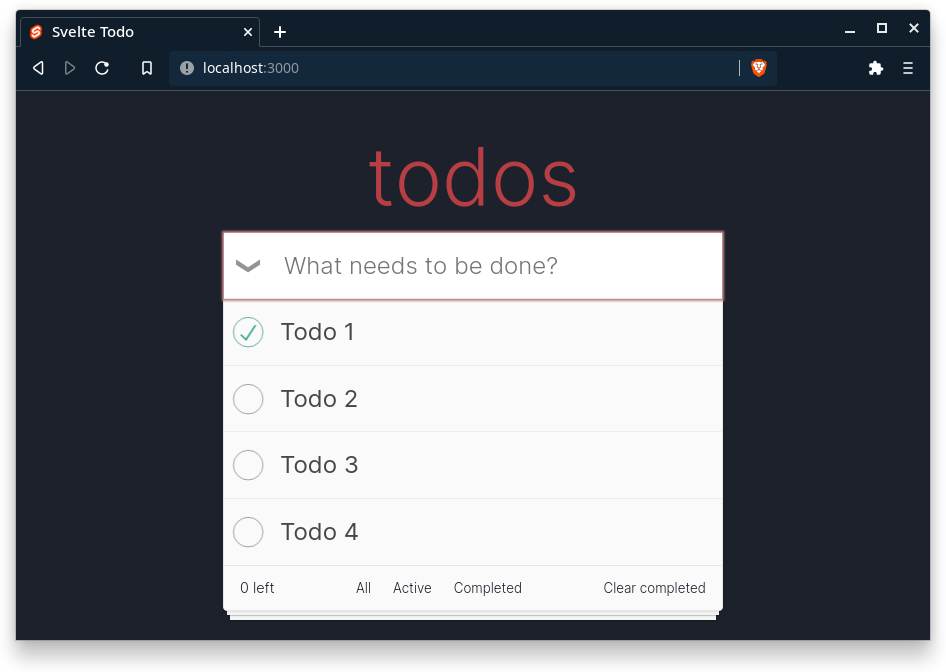
You should see a list of todo items.
If you want to you can add $: console.log(todos) inside Todos.svelte to see the values update when you change them so it’s easier to see what’s going on in the future.
Adding Todo Items
🖌️ First let’s create a AddTodo.svelte file in src/components and move the markup and styles for it from Todos.svelte.
<form>
<input type="checkbox" id="toggle-all" class="toggle-all" />
<label aria-label="Mark all as complete" for="toggle-all">
Mark all as complete
</label>
<input
id="new-todo"
class="new-todo"
placeholder="What needs to be done?"
type="text"
autofocus
/>
</form>
<style>
.toggle-all {
width: 1px;
height: 1px;
position: absolute;
opacity: 0;
}
.toggle-all + label {
position: absolute;
font-size: 0;
}
.toggle-all + label:before {
content: '❯';
display: block;
padding: var(--spacing-16);
font-size: var(--font-24);
color: var(--color-gray-58);
transform: rotate(90deg);
}
.toggle-all:checked + label:before {
color: var(--color-gray-28);
}
.new-todo {
width: 100%;
padding: var(--spacing-16);
padding-left: 60px;
font-size: var(--font-24);
border: none;
border-bottom: 1px solid var(--shadow-1);
}
</style>AddTodo.svelte is going take a couple of props:
- addTodo function that takes a todo and updates the todo list in
- toggleCompleted function that’s going to toggle the completion of the todos
- todosAmount so we know the todos count to show and hide marking the todos as completed
We’re also going to use todosAmount to show the information and options for the todo items only if there are todo items.
Parts of our application depend on the same values such as todos and todosAmount but in the future you can use a Svelte store if you want.
🖌️ Let’s keep it simple and define what we need inside Todos.svelte and simply pass the props to AddTodo.svelte.
<script lang="ts">
import type { ITodo } from '$root/types/todo'
import AddTodo from './AddTodo.svelte'
// state
let todos: ITodo[] = [
{ id: '1e4a59703af84', text: 'Todo 1', completed: true },
{ id: '9e09bcd7b9349', text: 'Todo 2', completed: false },
{ id: '9e4273a51a37c', text: 'Todo 3', completed: false },
{ id: '53ae48bf605cc', text: 'Todo 4', completed: false },
]
// computed
$: todosAmount = todos.length
// methods
function generateRandomId(): string {
return Math.random().toString(16).slice(2)
}
function addTodo(todo: string): void {
let newTodo: ITodo = {
id: generateRandomId(),
text: todo,
completed: false,
}
todos = [...todos, newTodo]
}
function toggleCompleted(event: MouseEvent): void {
let { checked } = event.target as HTMLInputElement
todos = todos.map((todo) => ({
...todo,
completed: checked,
}))
}
</script>
<main>
<h1 class="title">todos</h1>
<section class="todos">
<AddTodo {addTodo} {toggleCompleted} {todosAmount} />
{#if todosAmount}
<ul class="todo-list">
{#each todos as todo (todo.id)}
<li class="todo">
<div class="todo-item">
<div>
<input
checked={todo.completed}
id="todo"
class="toggle"
type="checkbox"
/>
<label
aria-label="Check todo"
class="todo-check"
for="todo"
/>
</div>
<span class="todo-text">{todo.text}</span>
<button aria-label="Remove todo" class="remove" />
</div>
<!-- <input class="edit" type="text" autofocus /> -->
</li>
{/each}
</ul>
<div class="actions">
<span class="todo-count">0 left</span>
<div class="filters">
<button class="filter">All</button>
<button class="filter">Active</button>
<button class="filter">Completed</button>
</div>
<button class="clear-completed">Clear completed</button>
</div>
{/if}
</section>
</main>
<!-- ... -->We’re going to bind the input value to todo so we can clear the input after we submit a todo with handleSubmit.
The form right now submits and reloads the page so we need to prevent the default behavior and we don’t want to show the option to mark todos as completed if there are no todos.
🖌️ Update AddTodo.svelte.
<script lang="ts">
type AddTodoType = (todo: string) => void
type ToggleCompletedType = (event: MouseEvent) => void
type TodosAmountType = number
export let addTodo: AddTodoType
export let toggleCompleted: ToggleCompletedType
export let todosAmount: TodosAmountType
let todo = ''
function handleSubmit() {
addTodo(todo)
todo = ''
}
</script>
<form on:submit|preventDefault={handleSubmit}>
{#if todosAmount > 0}
<input
on:click={toggleCompleted}
type="checkbox"
id="toggle-all"
class="toggle-all"
/>
<label aria-label="Mark all as complete" for="toggle-all">
Mark all as complete
</label>
{/if}
<input
bind:value={todo}
id="new-todo"
class="new-todo"
placeholder="What needs to be done?"
type="text"
autofocus
/>
</form>
<!-- ... -->That’s it! 🥳
Completing Todo Items
Before we create the Todo.svelte component we need to create the methods inside Todos.svelte we’re going to pass as props:
- todo is going to be passed from looping over the todo list
- completeTodo function that’s going to take the
idof the todo and toggle it’s completion
🖌️ Update Todos.svelte.
<script lang="ts">
import type { ITodo } from '$root/types/todo'
import AddTodo from './AddTodo.svelte'
import Todo from './Todo.svelte'
// state
let todos: ITodo[] = [
{ id: '1e4a59703af84', text: 'Todo 1', completed: true },
{ id: '9e09bcd7b9349', text: 'Todo 2', completed: false },
{ id: '9e4273a51a37c', text: 'Todo 3', completed: false },
{ id: '53ae48bf605cc', text: 'Todo 4', completed: false },
]
// computed
$: todosAmount = todos.length
// methods
function generateRandomId(): string {
return Math.random().toString(16).slice(2)
}
function addTodo(todo: string): void {
let newTodo: ITodo = {
id: generateRandomId(),
text: todo,
completed: false,
}
todos = [...todos, newTodo]
}
function toggleCompleted(event: MouseEvent): void {
let { checked } = event.target as HTMLInputElement
todos = todos.map((todo) => ({
...todo,
completed: checked,
}))
}
function completeTodo(id: string): void {
todos = todos.map((todo) => {
if (todo.id === id) {
todo.completed = !todo.completed
}
return todo
})
}
</script>
<main>
<h1 class="title">todos</h1>
<section class="todos">
<AddTodo {addTodo} {toggleCompleted} {todosAmount} />
{#if todosAmount}
<ul class="todo-list">
{#each todos as todo (todo.id)}
<Todo {todo} {completeTodo} />
{/each}
</ul>
<div class="actions">
<span class="todo-count">0 left</span>
<div class="filters">
<button class="filter">All</button>
<button class="filter">Active</button>
<button class="filter">Completed</button>
</div>
<button class="clear-completed">Clear completed</button>
</div>
{#if}
</section>
</main>
<!-- ... -->🖌️ Create a Todo.svelte file under src/components and move the markup and styles from Todos.svelte there and add the props along with types.
<script lang="ts">
import type { ITodo } from '$root/types/todo'
type CompleteTodoType = (id: string) => void
export let todo: ITodo
export let completeTodo: CompleteTodoType
</script>
<li class="todo">
<div class="todo-item">
<div>
<input
checked={todo.completed}
id="todo"
class="toggle"
type="checkbox"
/>
<label
aria-label="Check todo"
class="todo-check"
for="todo"
/>
</div>
<span class="todo-text">{todo.text}</span>
<button aria-label="Remove todo" class="remove" />
</div>
<!-- <input class="edit" type="text" autofocus /> -->
</li>
<style>
.todo {
font-size: var(--font-24);
font-weight: 400;
border-bottom: 1px solid #ededed;
}
.todo:last-child {
border-bottom: none;
}
.todo-check,
.todo-text {
display: block;
padding: var(--spacing-16);
color: var(--color-gray-28);
transition: color 0.4s;
}
.todo-check {
border-radius: 100%;
}
.completed {
color: var(--color-gray-58);
text-decoration: line-through;
}
.todo-item {
position: relative;
display: flex;
align-items: center;
padding: 0 var(--spacing-8);
}
.editing .todo-item {
display: none;
}
.edit {
width: 100%;
padding: var(--spacing-8);
font-size: var(--font-24);
border: 1px solid #999;
border-radius: var(--radius-base);
box-shadow: inset 0 -1px 5px 0 var(--shadow-1);
}
.toggle {
position: absolute;
top: 26px;
left: 13px;
transform: scale(2);
opacity: 0;
}
.toggle + label {
background-image: url('data:image/svg+xml;utf8,%3Csvg%20xmlns%3D%22http%3A//www.w3.org/2000/svg%22%20width%3D%2240%22%20height%3D%2240%22%20viewBox%3D%22-10%20-18%20100%20135%22%3E%3Ccircle%20cx%3D%2250%22%20cy%3D%2250%22%20r%3D%2250%22%20fill%3D%22none%22%20stroke%3D%22%23949494%22%20stroke-width%3D%223%22/%3E%3C/svg%3E');
background-repeat: no-repeat;
background-position: 84% 50%;
}
.toggle:checked + label {
background-image: url('data:image/svg+xml;utf8,%3Csvg%20xmlns%3D%22http%3A%2F%2Fwww.w3.org%2F2000%2Fsvg%22%20width%3D%2240%22%20height%3D%2240%22%20viewBox%3D%22-10%20-18%20100%20135%22%3E%3Ccircle%20cx%3D%2250%22%20cy%3D%2250%22%20r%3D%2250%22%20fill%3D%22none%22%20stroke%3D%22%2359A193%22%20stroke-width%3D%223%22%2F%3E%3Cpath%20fill%3D%22%233EA390%22%20d%3D%22M72%2025L42%2071%2027%2056l-4%204%2020%2020%2034-52z%22%2F%3E%3C%2Fsvg%3E');
}
.remove {
display: none;
margin-left: auto;
font-size: var(--font-32);
color: var(--color-gray-58);
transition: color 0.2s ease-out;
}
.remove:hover {
color: var(--color-highlight);
}
.remove:after {
content: '×';
}
.todo:hover .remove {
display: block;
}
</style>Inside Todo.svelte we’re going to listen for changes when a user checks the checkbox and mark the todo as completed by passing the todo id to completeTodo.
We’re also going to use the class: directive to apply a .completed class if the todo is completed.
🐿️ If you’re wondering about why we use the anonymous function
() => completeTodo(todo.id)syntax and not just invokecompleteTodo(todo.id)it’s because it would invoke the function immediately and run only once.
🖌️ Update Todo.svelte to reflect the changes.
<script lang="ts">
import type { ITodo } from '$root/types/todo'
type CompleteTodoType = (id: string) => void
export let todo: ITodo
export let completeTodo: CompleteTodoType
</script>
<li class="todo">
<div class="todo-item">
<div>
<input
on:change={() => completeTodo(todo.id)}
checked={todo.completed}
id="todo"
class="toggle"
type="checkbox"
/>
<label
aria-label="Check todo"
class="todo-check"
for="todo"
/>
</div>
<span class:completed={todo.completed} class="todo-text">
{todo.text}
</span>
<button aria-label="Remove todo" class="remove" />
</div>
<!-- <input class="edit" type="text" autofocus /> -->
</li>
<!-- ... -->That’s it, great job! 👍️
Removing Todo Items
🖌️ Inside Todos.svelte add the method for removing the todo and pass it to Todo.svelte.
<script lang="ts">
import type { ITodo } from '$root/types/todo'
import AddTodo from './AddTodo.svelte'
import Todo from './Todo.svelte'
// state
let todos: ITodo[] = [
{ id: '1e4a59703af84', text: 'Todo 1', completed: true },
{ id: '9e09bcd7b9349', text: 'Todo 2', completed: false },
{ id: '9e4273a51a37c', text: 'Todo 3', completed: false },
{ id: '53ae48bf605cc', text: 'Todo 4', completed: false },
]
// computed
$: todosAmount = todos.length
// methods
function generateRandomId(): string {
return Math.random().toString(16).slice(2)
}
function addTodo(todo: string): void {
let newTodo: ITodo = {
id: generateRandomId(),
text: todo,
completed: false,
}
todos = [...todos, newTodo]
}
function toggleCompleted(event: MouseEvent): void {
let { checked } = event.target as HTMLInputElement
todos = todos.map((todo) => ({
...todo,
completed: checked,
}))
}
function completeTodo(id: string): void {
todos = todos.map((todo) => {
if (todo.id === id) {
todo.completed = !todo.completed
}
return todo
})
}
function removeTodo(id: string): void {
todos = todos.filter((todo) => todo.id !== id)
}
</script>
<main>
<h1 class="title">todos</h1>
<section class="todos">
<AddTodo {addTodo} {toggleCompleted} {todosAmount} />
{#if todosAmount}
<ul class="todo-list">
{#each todos as todo (todo.id)}
<Todo {todo} {completeTodo} {removeTodo} />
{/each}
</ul>
<div class="actions">
<span class="todo-count">0 left</span>
<div class="filters">
<button class="filter">All</button>
<button class="filter">Active</button>
<button class="filter">Completed</button>
</div>
<button class="clear-completed">Clear completed</button>
</div>
{/if}
</section>
</main>
<!-- ... -->🖌️ In Todo.svelte we need to take in the prop and wire up the event to the button.
<script lang="ts">
import type { ITodo } from '$root/types/todo'
type CompleteTodoType = (id: string) => void
type RemoveTodoType = (id: string) => void
export let todo: ITodo
export let completeTodo: CompleteTodoType
export let removeTodo: RemoveTodoType
</script>
<li class="todo">
<div class="todo-item">
<div>
<input
on:change={() => completeTodo(todo.id)}
checked={todo.completed}
id="todo"
class="toggle"
type="checkbox"
/>
<label aria-label="Check todo" class="todo-check" for="todo" />
</div>
<span class:completed={todo.completed} class="todo-text">
{todo.text}
</span>
<button
aria-label="Remove todo"
on:click={() => removeTodo(todo.id)}
class="remove"
/>
</div>
<!-- <input class="edit" type="text" autofocus /> -->
</li>
<!-- ... -->That’s it! 🥳
Editing Todo Items
I’m surprised how many posts and tutorials show you the steps up to now but ignore the most important part which is editing the todo but I’m never going to give you up, let you down, run around and desert you.
We’re going to create a function that takes in the todo id to find the todo and a newTodo text to replace it’s content.
🖌️ Inside Todos.svelte we need to add the editTodo method and pass it to Todo.svelte.
<script lang="ts">
import type { ITodo } from '$root/types/todo'
import AddTodo from './AddTodo.svelte'
import Todo from './Todo.svelte'
// state
let todos: ITodo[] = [
{ id: '1e4a59703af84', text: 'Todo 1', completed: true },
{ id: '9e09bcd7b9349', text: 'Todo 2', completed: false },
{ id: '9e4273a51a37c', text: 'Todo 3', completed: false },
{ id: '53ae48bf605cc', text: 'Todo 4', completed: false },
]
// computed
$: todosAmount = todos.length
// methods
function generateRandomId(): string {
return Math.random().toString(16).slice(2)
}
function addTodo(todo: string): void {
let newTodo: ITodo = {
id: generateRandomId(),
text: todo,
completed: false,
}
todos = [...todos, newTodo]
}
function toggleCompleted(event: MouseEvent): void {
let { checked } = event.target as HTMLInputElement
todos = todos.map((todo) => ({
...todo,
completed: checked,
}))
}
function completeTodo(id: string): void {
todos = todos.map((todo) => {
if (todo.id === id) {
todo.completed = !todo.completed
}
return todo
})
}
function removeTodo(id: string): void {
todos = todos.filter((todo) => todo.id !== id)
}
function editTodo(id: string, newTodo: string): void {
let currentTodo = todos.findIndex((todo) => todo.id === id)
todos[currentTodo].text = newTodo
}
</script>
<main>
<h1 class="title">todos</h1>
<section class="todos">
<AddTodo {addTodo} {toggleCompleted} {todosAmount} />
{#if todosAmount}
<ul class="todo-list">
{#each todos as todo (todo.id)}
<Todo {todo} {completeTodo} {removeTodo} {editTodo} />
{/each}
</ul>
<div class="actions">
<span class="todo-count">0 left</span>
<div class="filters">
<button class="filter">All</button>
<button class="filter">Active</button>
<button class="filter">Completed</button>
</div>
<button class="clear-completed">Clear completed</button>
</div>
{/if}
</section>
</main>
<!-- ... -->For editing the todo item we’re going to have an editing state and toggleEdit function together with a couple of methods for handling updating the todo:
- handleEdit is going to be responsible for editing the todo and registering if the user pressed Escape or Enter to handle those scenarios
- handleBlur is going to save the todo when the input loses focus which is the blur event
The <li> is going to have a class:editing directive and a dblclick event listener on the span to toggle editing mode and conditionally show the editing input element based on if editing is true with the keydown and blur event listeners.
🖌️ Update Todo.svelte.
<script lang="ts">
import type { ITodo } from '$root/types/todo'
type CompleteTodoType = (id: string) => void
type RemoveTodoType = (id: string) => void
type EditTodoType = (id: string, newTodo: string) => void
export let todo: ITodo
export let completeTodo: CompleteTodoType
export let removeTodo: RemoveTodoType
export let editTodo: EditTodoType
let editing = false
function toggleEdit(): void {
editing = true
}
function handleEdit(event: KeyboardEvent, id: string): void {
let pressedKey = event.key
let targetElement = event.target as HTMLInputElement
let newTodo = targetElement.value
switch (pressedKey) {
case 'Escape':
targetElement.blur()
break
case 'Enter':
editTodo(id, newTodo)
targetElement.blur()
break
}
}
function handleBlur(event: FocusEvent, id: string): void {
let targetElement = event.target as HTMLInputElement
let newTodo = targetElement.value
editTodo(id, newTodo)
targetElement.blur()
editing = false
}
</script>
<li class:editing class="todo">
<div class="todo-item">
<div>
<input
on:change={() => completeTodo(todo.id)}
checked={todo.completed}
id="todo"
class="toggle"
type="checkbox"
/>
<label aria-label="Check todo" class="todo-check" for="todo" />
</div>
<span
on:dblclick={toggleEdit}
class:completed={todo.completed}
class="todo-text"
>
{todo.text}
</span>
<button
aria-label="Remove todo"
on:click={() => removeTodo(todo.id)}
class="remove"
/>
</div>
{#if editing}
<input
on:keydown={(event) => handleEdit(event, todo.id)}
on:blur={(event) => handleBlur(event, todo.id)}
class="edit"
type="text"
value={todo.text}
autofocus
/>
{/if}
</li>
<!-- ... -->We’re done with a large part of the project so congrats if you made it so far! 🥳
That wasn’t so bad, right? I spent a lot more time on this than you have so far so don’t feel like everything should make sense because it never does until you get your hands dirty.
Showing Todos Left
To see how many incomplete todos there are we’re going to have a computed property incompleteTodos inside Todos.svelte and send it as a prop to TodosLeft.svelte.
🖌️ Update Todos.svelte.
<script lang="ts">
import type { ITodo } from '$root/types/todo'
import AddTodo from './AddTodo.svelte'
import Todo from './Todo.svelte'
import TodosLeft from './TodosLeft.svelte'
// state
let todos: ITodo[] = [
{ id: '1e4a59703af84', text: 'Todo 1', completed: true },
{ id: '9e09bcd7b9349', text: 'Todo 2', completed: false },
{ id: '9e4273a51a37c', text: 'Todo 3', completed: false },
{ id: '53ae48bf605cc', text: 'Todo 4', completed: false },
]
// computed
$: todosAmount = todos.length
$: incompleteTodos = todos.filter((todo) => !todo.completed).length
// methods
function generateRandomId(): string {
return Math.random().toString(16).slice(2)
}
function addTodo(todo: string): void {
let newTodo: ITodo = {
id: generateRandomId(),
text: todo,
completed: false,
}
todos = [...todos, newTodo]
}
function toggleCompleted(event: MouseEvent): void {
let { checked } = event.target as HTMLInputElement
todos = todos.map((todo) => ({
...todo,
completed: checked,
}))
}
function completeTodo(id: string): void {
todos = todos.map((todo) => {
if (todo.id === id) {
todo.completed = !todo.completed
}
return todo
})
}
function removeTodo(id: string): void {
todos = todos.filter((todo) => todo.id !== id)
}
function editTodo(id: string, newTodo: string): void {
let currentTodo = todos.findIndex((todo) => todo.id === id)
todos[currentTodo].text = newTodo
}
</script>
<main>
<h1 class="title">todos</h1>
<section class="todos">
<AddTodo {addTodo} {toggleCompleted} {todosAmount} />
{#if todosAmount}
<ul class="todo-list">
{#each todos as todo (todo.id)}
<Todo {todo} {completeTodo} {removeTodo} {editTodo} />
{/each}
</ul>
<div class="actions">
<TodosLeft {incompleteTodos} />
<div class="filters">
<button class="filter">All</button>
<button class="filter">Active</button>
<button class="filter">Completed</button>
</div>
<button class="clear-completed">Clear completed</button>
</div>
{/if}
</section>
</main>
<!-- ... -->🖌️ Create TodosLeft.svelte inside src/components.
<script lang="ts">
export let incompleteTodos: number
</script>
<span class="todo-count">
{incompleteTodos}
{incompleteTodos === 1 ? 'item' : 'items'} left
</span>Awesome! 👍️
Filtering Todo Items
There’s three filters we have which is all, active, and completed. We should keep track of the currently selected filter inside selectedFilter and set the filter using a function setFilter.
When the filter changes we could have a computed property filteredTodos which is responsible for filtering the todos.
🖌️ Let’s quickly add the FiltersType so we can use it.
export interface ITodo {
id: string
text: string
completed: boolean
}
export type FiltersType = 'all' | 'active' | 'completed'🖌️ Update Todos.svelte.
<script lang="ts">
import type { FiltersType, ITodo } from '$root/types/todo'
import AddTodo from './AddTodo.svelte'
import Todo from './Todo.svelte'
import TodosLeft from './TodosLeft.svelte'
import FilterTodos from './FilterTodos.svelte'
// state
let todos: ITodo[] = [
{ id: '1e4a59703af84', text: 'Todo 1', completed: true },
{ id: '9e09bcd7b9349', text: 'Todo 2', completed: false },
{ id: '9e4273a51a37c', text: 'Todo 3', completed: false },
{ id: '53ae48bf605cc', text: 'Todo 4', completed: false },
]
let selectedFilter: FiltersType = 'all'
// computed
$: todosAmount = todos.length
$: incompleteTodos = todos.filter((todo) => !todo.completed).length
$: filteredTodos = filterTodos(todos, selectedFilter)
// methods
function generateRandomId(): string {
return Math.random().toString(16).slice(2)
}
function addTodo(todo: string): void {
let newTodo: ITodo = {
id: generateRandomId(),
text: todo,
completed: false,
}
todos = [...todos, newTodo]
}
function toggleCompleted(event: MouseEvent): void {
let { checked } = event.target as HTMLInputElement
todos = todos.map((todo) => ({
...todo,
completed: checked,
}))
}
function completeTodo(id: string): void {
todos = todos.map((todo) => {
if (todo.id === id) {
todo.completed = !todo.completed
}
return todo
})
}
function removeTodo(id: string): void {
todos = todos.filter((todo) => todo.id !== id)
}
function editTodo(id: string, newTodo: string): void {
let currentTodo = todos.findIndex((todo) => todo.id === id)
todos[currentTodo].text = newTodo
}
function setFilter(newFilter: FiltersType): void {
selectedFilter = newFilter
}
function filterTodos(todos: ITodo[], filter: FiltersType): ITodo[] {
switch (filter) {
case 'all':
return todos
case 'active':
return todos.filter((todo) => !todo.completed)
case 'completed':
return todos.filter((todo) => todo.completed)
}
}
</script>
<main>
<h1 class="title">todos</h1>
<section class="todos">
<AddTodo {addTodo} {toggleCompleted} {todosAmount} />
{#if todosAmount}
<ul class="todo-list">
{#each filteredTodos as todo (todo.id)}
<Todo {todo} {completeTodo} {removeTodo} {editTodo} />
{/each}
</ul>
<div class="actions">
<TodosLeft {incompleteTodos} />
<FilterTodos {selectedFilter} {setFilter} />
<button class="clear-completed">Clear completed</button>
</div>
{/if}
</section>
</main>
<!-- ... -->Now the computed value of filteredTodos is in charge of showing the todos.
🖌️ Move the markup and styles for filters outside of Todos.svelte into a new file FilterTodos.svelte and include the props.
<script lang="ts">
import type { FiltersType } from '$root/types/todo'
type SetFilterType = (newFilter: string) => void
export let selectedFilter: FiltersType
export let setFilter: SetFilterType
</script>
<div class="filters">
<button class="filter">All</button>
<button class="filter">Active</button>
<button class="filter">Completed</button>
</div>
<style>
.filters {
display: flex;
gap: var(--spacing-4);
}
.filter {
text-transform: capitalize;
padding: var(--spacing-4) var(--spacing-8);
border: 1px solid transparent;
border-radius: var(--radius-base);
}
.filter:hover {
border: 1px solid var(--color-highlight);
}
.selected {
border-color: var(--color-highlight);
}
</style>Instead of repeating the markup and adding logic for every <button> we can create a list of filters and loop over those.
Each <button> is going to have a click event listener and class:selected directive so we can apply the .selected class to the currently selected filter.
<script lang="ts">
import type { FiltersType } from '$root/types/todo'
type SetFilterType = (newFilter: string) => void
export let selectedFilter: FiltersType
export let setFilter: SetFilterType
let filters = ['all', 'active', 'completed']
</script>
<div class="filters">
{#each filters as filter}
<button
on:click={() => setFilter(filter)}
class:selected={selectedFilter === filter}
class="filter"
>
{filter}
</button>
{/each}
</div>
<!-- ... -->Awesome, that’s it! 👍️ You should be able now to filter the list of todos so give it a try.
Clearing Completed Todos
You’re almost done! 😄 For the last part we need to clear the completed todos.
🖌️ Inside Todos.svelte add a computed value completedTodos and a clearCompleted function we’re going pass as props to ClearTodos.svelte.
<script lang="ts">
import type { FiltersType, ITodo } from '$root/types/todo'
import AddTodo from './AddTodo.svelte'
import Todo from './Todo.svelte'
import TodosLeft from './TodosLeft.svelte'
import FilterTodos from './FilterTodos.svelte'
import ClearTodos from './ClearTodos.svelte'
// state
let todos: ITodo[] = [
{ id: '1e4a59703af84', text: 'Todo 1', completed: true },
{ id: '9e09bcd7b9349', text: 'Todo 2', completed: false },
{ id: '9e4273a51a37c', text: 'Todo 3', completed: false },
{ id: '53ae48bf605cc', text: 'Todo 4', completed: false },
]
let selectedFilter: FiltersType = 'all'
// computed
$: todosAmount = todos.length
$: incompleteTodos = todos.filter((todo) => !todo.completed).length
$: filteredTodos = filterTodos(todos, selectedFilter)
$: completedTodos = todos.filter((todo) => todo.completed).length
// methods
function generateRandomId(): string {
return Math.random().toString(16).slice(2)
}
function addTodo(todo: string): void {
let newTodo: ITodo = {
id: generateRandomId(),
text: todo,
completed: false,
}
todos = [...todos, newTodo]
}
function toggleCompleted(event: MouseEvent): void {
let { checked } = event.target as HTMLInputElement
todos = todos.map((todo) => ({
...todo,
completed: checked,
}))
}
function completeTodo(id: string): void {
todos = todos.map((todo) => {
if (todo.id === id) {
todo.completed = !todo.completed
}
return todo
})
}
function removeTodo(id: string): void {
todos = todos.filter((todo) => todo.id !== id)
}
function editTodo(id: string, newTodo: string): void {
let currentTodo = todos.findIndex((todo) => todo.id === id)
todos[currentTodo].text = newTodo
}
function setFilter(newFilter: FiltersType): void {
selectedFilter = newFilter
}
function filterTodos(todos: ITodo[], filter: FiltersType): ITodo[] {
switch (filter) {
case 'all':
return todos
case 'active':
return todos.filter((todo) => !todo.completed)
case 'completed':
return todos.filter((todo) => todo.completed)
}
}
function clearCompleted(): void {
todos = todos.filter((todo) => todo.completed !== true)
}
</script>
<main>
<h1 class="title">todos</h1>
<section class="todos">
<AddTodo {addTodo} {toggleCompleted} {todosAmount} />
{#if todosAmount}
<ul class="todo-list">
{#each filteredTodos as todo (todo.id)}
<Todo {todo} {completeTodo} {removeTodo} {editTodo} />
{/each}
</ul>
<div class="actions">
<TodosLeft {incompleteTodos} />
<FilterTodos {selectedFilter} {setFilter} />
<ClearTodos {clearCompleted} {completedTodos} />
</div>
{/if}
</section>
</main>
<!-- ... -->🖌️ Create ClearTodos.svelte inside src/components with the required props.
<script lang="ts">
type ClearCompletedType = () => void
type CompletedTodosType = number
export let clearCompleted: ClearCompletedType
export let completedTodos: CompletedTodosType
</script>
<button
on:click={clearCompleted}
class:hidden={completedTodos === 0}
class="clear-completed"
>
Clear completed
</button>The class of .hidden is applied if there are no todos and it’s defined in our global styles as a utility class.
Congratulations! 🥳
Stick around if you want to learn how to add persistent storage using local storage and animations.
Adding Persistent Storage
We’re going to use the localStorage API to save and retrieve the list of todos from the local storage in our browser.
What if I told you that you can implement local storage in Svelte in two lines of code? 🤯 Check it out!
🖌️ Replace the placeholder todos in Todos.svelte with this code.
<script lang="ts">
// ...
let todos: ITodo[] = JSON.parse(localStorage.getItem('todos')) ?? []
$: {
localStorage.setItem('todos', JSON.stringify(todos))
}
// ...
</script>
<!-- ... -->First we deserialize the todos value from local storage using JSON.parse because we’re going to store an array and values in local storage have to be a string.
If there is nothing with the key of todos we default to an empty array using the nullish coalescing operator.
We learned that we can have reactive blocks before so we’re updating local storage each time todos change and serializing the value using JSON.stringify.
This is great but it would be even better if we used a Svelte store to be able to reuse it across components. This might look familiar if you ever used React hooks.
🖌️ Create a new file useStorage.ts inside src/stores.
import { writable } from 'svelte/store'
export function useStorage(key, initialValue) {
let serialize = JSON.stringify
let deserialize = JSON.parse
// get stored value
let storedValue = deserialize(localStorage.getItem(key))
// if value exists return it otherwise use initial value
let store = writable(storedValue ? storedValue : initialValue)
// subscribe to the store and update local storage when it changes
store.subscribe((value) => localStorage.setItem(key, serialize(value)))
return store
}This is the TypeScript version because I didn’t want to scare you before if you have never seen generics.
🐿️ Generics are just variables for types like
<Type>so it can help us know what kind of type we’re dealing with when we don’t know what the user is going to pass in.
import { writable } from 'svelte/store'
import type { Writable } from 'svelte/store'
export function useStorage<Value>(
key: string,
initialValue: Value
): Writable<Value> {
let serialize = JSON.stringify
let deserialize = JSON.parse
let storedValue: Value = deserialize(localStorage.getItem(key))
let store = writable(storedValue ? storedValue : initialValue)
store.subscribe((value) => localStorage.setItem(key, serialize(value)))
return store
}We’re going to see why generics are awesome in a moment.
🖌️ Update Todos.svelte to use the store but note we have to change todos with a reactive $todos value from the store in places where we use it.
<script lang="ts">
import type { FiltersType, ITodo } from '$root/types/todo'
import { useStorage } from '$root/stores/useStorage'
// ...
let todos = useStorage<ITodo[]>('todos', [])
let selectedFilter: FiltersType = 'all'
// computed
$: todosAmount = $todos.length
$: incompleteTodos = $todos.filter((todo) => !todo.completed).length
$: filteredTodos = filterTodos($todos, selectedFilter)
$: completedTodos = $todos.filter((todo) => todo.completed).length
// methods
function generateRandomId(): string {
return Math.random().toString(16).slice(2)
}
function addTodo(todo: string): void {
let newTodo: ITodo = {
id: generateRandomId(),
text: todo,
completed: false,
}
$todos = [...$todos, newTodo]
}
function toggleCompleted(event: MouseEvent): void {
let { checked } = event.target as HTMLInputElement
$todos = $todos.map((todo) => ({
...todo,
completed: checked,
}))
}
function completeTodo(id: string): void {
$todos = $todos.map((todo) => {
if (todo.id === id) {
todo.completed = !todo.completed
}
return todo
})
}
function removeTodo(id: string): void {
$todos = $todos.filter((todo) => todo.id !== id)
}
function editTodo(id: string, newTodo: string): void {
let currentTodo = $todos.findIndex((todo) => todo.id === id)
$todos[currentTodo].text = newTodo
}
function setFilter(newFilter: FiltersType): void {
selectedFilter = newFilter
}
function filterTodos(todos: ITodo[], filter: FiltersType): ITodo[] {
switch (filter) {
case 'all':
return todos
case 'active':
return todos.filter((todo) => !todo.completed)
case 'completed':
return todos.filter((todo) => todo.completed)
}
}
function clearCompleted(): void {
$todos = $todos.filter((todo) => todo.completed !== true)
}
</script>
<!-- ... -->Because we passed the ITodo type as a generic <ITodo[]> type for useStorage we know the type of todos is a writable that returns an array of todos or Writable<ITodo[]> so we get type safety and completion. Sweet! 😄
Since we’re using a store we can define and export the todos from there so we can collocate more things inside of each component because we no longer have to keep the todos state in the parent.
I want you to clean up the code if you’re up for it. I leave this up to you as an exercise dear reader. 🧠
Adding Animations
Animations provide a delightful user experience and they’re simple to add using Svelte. ✨
We’re going to add a simple slide and fade transition to the todo list item depending on if the user adds or removes a todo.
🖌️ Update Todo.svelte to include the transitions.
<script lang="ts">
import { fade, slide } from 'svelte/transition'
// ...
</script>
<li in:slide out:fade class:editing class="todo">
<!-- ... -->
</li>
<!-- ... -->That’s it! 🦄
There’s one problem though. The transition is happening for each todo item when we change the filter.
Building something is the only time when you encounter a problem that requires a specific solution so you’re going to learn and understand how something works instead of just watching or reading about it.
The solution we can use is to have a computed duration value for the animation that’s going to be 0ms or 250ms based on if filtering is true or false in Todos.svelte which we can pass to Todo.svelte.
function setFilter(newFilter: FiltersType): void {
filtering = true
selectedFilter = newFilter
filtering = false
}There’s one problem with the solution.
Svelte batches pending DOM changes for efficiency so nothing would happen. You can see that’s true if you log the computed value $: console.log(duration) after we add it.
This is a great example of learning about the Svelte lifecycle function tick. Using tick we can let Svelte know to update the DOM immediately.
🖌️ Let’s update Todos.svelte and pass the duration prop to Todo.svelte.
<script lang="ts">
import { tick } from 'svelte'
import type { FiltersType, ITodo } from '$root/types/todo'
import { useStorage } from '$root/stores/useStorage'
import AddTodo from './AddTodo.svelte'
import Todo from './Todo.svelte'
import TodosLeft from './TodosLeft.svelte'
import FilterTodos from './FilterTodos.svelte'
import ClearTodos from './ClearTodos.svelte'
let todos = useStorage<ITodo[]>('todos', [])
let selectedFilter: FiltersType = 'all'
let filtering = false
// computed
$: todosAmount = $todos.length
$: incompleteTodos = $todos.filter((todo) => !todo.completed).length
$: filteredTodos = filterTodos($todos, selectedFilter)
$: completedTodos = $todos.filter((todo) => todo.completed).length
$: duration = filtering ? 0 : 250
// methods
function generateRandomId(): string {
return Math.random().toString(16).slice(2)
}
function addTodo(todo: string): void {
let newTodo: ITodo = {
id: generateRandomId(),
text: todo,
completed: false,
}
$todos = [...$todos, newTodo]
}
function toggleCompleted(event: MouseEvent): void {
let { checked } = event.target as HTMLInputElement
$todos = $todos.map((todo) => ({
...todo,
completed: checked,
}))
}
function completeTodo(id: string): void {
$todos = $todos.map((todo) => {
if (todo.id === id) {
todo.completed = !todo.completed
}
return todo
})
}
function removeTodo(id: string): void {
$todos = $todos.filter((todo) => todo.id !== id)
}
function editTodo(id: string, newTodo: string): void {
let currentTodo = $todos.findIndex((todo) => todo.id === id)
$todos[currentTodo].text = newTodo
}
async function setFilter(newFilter: FiltersType): Promise<void> {
filtering = true
await tick()
selectedFilter = newFilter
await tick()
filtering = false
}
function filterTodos(todos: ITodo[], filter: FiltersType): ITodo[] {
switch (filter) {
case 'all':
return todos
case 'active':
return todos.filter((todo) => !todo.completed)
case 'completed':
return todos.filter((todo) => todo.completed)
}
}
function clearCompleted(): void {
$todos = $todos.filter((todo) => todo.completed !== true)
}
</script>
<main>
<h1 class="title">todos</h1>
<section class="todos">
<AddTodo {addTodo} {toggleCompleted} {todosAmount} />
{#if todosAmount}
<ul class="todo-list">
{#each filteredTodos as todo (todo.id)}
<Todo
{todo}
{completeTodo}
{removeTodo}
{editTodo}
{duration}
/>
{/each}
</ul>
<div class="actions">
<TodosLeft {incompleteTodos} />
<FilterTodos {selectedFilter} {setFilter} />
<ClearTodos {clearCompleted} {completedTodos} />
</div>
{/if}
</section>
</main>
<!-- ... --><script lang="ts">
import { fade, slide } from 'svelte/transition'
import type { ITodo } from '$root/types/todo'
type CompleteTodoType = (id: string) => void
type RemoveTodoType = (id: string) => void
type EditTodoType = (id: string, newTodo: string) => void
type DurationType = number
export let todo: ITodo
export let completeTodo: CompleteTodoType
export let removeTodo: RemoveTodoType
export let editTodo: EditTodoType
export let duration: DurationType
// ...
</script>
<li
in:slide={{ duration }}
out:fade={{ duration }}
class:editing
class="todo"
>
<!-- ... -->
</li>
<!-- ... -->That’s it! 🥳
With that we can cross off all the items from the list we wanted to do at the start.
Continue reading 🔗 Testing For Beginners where I show you how to test your code to give you confidence. 🧪
Conclusion
Hope you learned something! I want to emphasize how important it is if you want to improve at anything you have to practice to gain experience.

Don’t be afraid of learning and feeling uncomfortable because that’s a good sign.
You’re going to learn way more struggling a week on your personal project and feeling you barely made progress than reading or watching any tutorial like a marathon and feeling a false sense of accomplishment.
Take your time learning and share your knowledge with others.
Thanks for reading! 🏄️