Svelte Makes Global State Easy Using Stores
Published Oct 12, 2023
Table of Contents
- Sharing Reactive State Across Components
- Svelte Stores
- Store Auto-Subscriptions
- Custom Svelte Stores
- Using Stores On The Server
- Usage With Other Libraries
- Signals Are The Future
Sharing Reactive State Across Components
Let’s say you have some state like a counter value that is used by multiple unrelated components, or regular JavaScript modules.
export let counter = 0Even if you import count and try to change it, you can’t because imports are read-only.
<script lang="ts">
import { counter } from '$lib/counter'
// 💩 Cannot assign to 'count' because it is an import
counter = 10
</script>How can you update and share the counter value then? 🤔
It would be great if there was a way that anyone interested in counter changing can get notified by subscribing to it.
function createCounter(count) {
// keep track of unique subscribers
const subscribers = new Set()
// add subscriber
function subscribe(subscriber) {
subscribers.add(subscriber)
}
// notify the subscribers when `count` updates
function update(updater) {
count = updater(count)
subscribers.forEach((subscriber) => subscriber(count))
}
return { subscribe, update }
}
// create the counter
export const counter = createCounter(0)This is also known as the observer pattern which is just an object with subscribers who get notified when a value they’re subscribed to updates — you might have heard of it as the publish-subscribe, or pub/sub pattern.
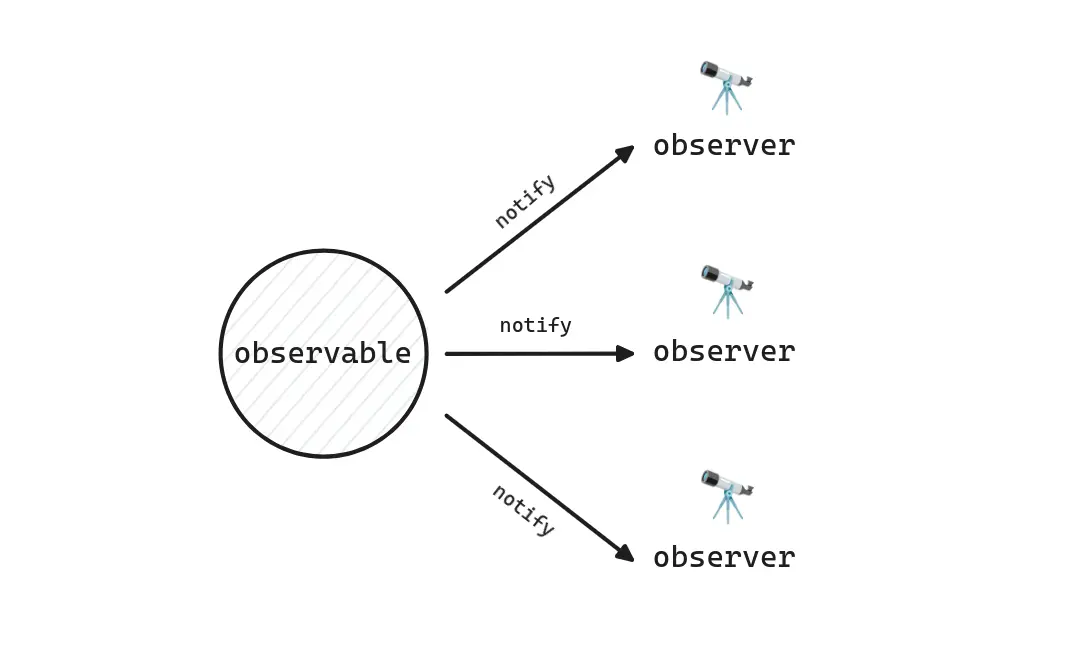
You can subscribe to the counter inside a component or regular JavaScript module.
<script lang="ts">
import { counter } from '$lib/counter'
import Increment from './increment.svelte'
import Decrement from './decrement.svelte'
import Reset from './reset.svelte'
let count = 0
counter.subscribe(value => count = value)
</script>
<h1>The count is {count}</h1>
<Increment />
<Decrement />
<Reset />You can update the count value from anywhere, and it’s going to be reactive.
<script lang="ts">
import { counter } from '$lib/counter'
function increment() {
counter.update(count => count + 1)
}
</script>
<button on:click={increment}>+</button><script lang="ts">
import { counter } from '$lib/counter'
function decrement() {
counter.update(count => count - 1)
}
</script>
<button on:click={decrement}>-</button><script lang="ts">
import { counter } from '$lib/counter'
function reset() {
counter.set(0)
}
</script>
<button on:click={reset}>
Reset
</button>You might have noticed how createCounter has nothing specific to a counter inside of it — let’s rename it to something more generic like writable, add a set method, and return a cleanup function inside the subscribe method.
export function writable(value) {
const subscribers = new Set()
// set the value directly
function set(newValue) {
value = newValue
subscribers.forEach((subscriber) => subscriber(value))
}
function update(updater) {
set(updater(value))
}
function subscribe(subscriber) {
subscribers.add(subscriber)
// return cleanup function
return () => {
subscribers.delete(subscriber)
}
}
return { set, update, subscribe }
}
export const counter = writable(0)I’m going to include the TypeScript types separately, to focus on what’s important. Here is the typed version if you’re interested.
Typed version
type Subscriber<T> = (value: T) => void
type Updater<T> = (value: T) => T
export function writable<T>(value: T) {
const subscribers = new Set<Subscriber<T>>()
function set(newValue: T) {
value = newValue
subscribers.forEach((subscriber) => subscriber(value))
}
function update(updater: Updater<T>) {
set(updater(value))
}
function subscribe(subscriber: Subscriber<T>) {
subscribers.add(subscriber)
return () => {
subscribers.delete(subscriber)
}
}
return { set, update, subscribe }
}
export const counter = writable(0)You just implemented a Svelte store! 😄
You don’t have to understand the observer pattern to use a Svelte store, but knowing JavaScript makes you resilient to change — signals are becoming adopted by every JavaScript framework, and use the observer pattern.
Svelte Stores
So what is a Svelte store?
A Svelte store is an object with a subscribe, update, and set method that allows you to manage and share reactive state across multiple components. It provides a straightforward way to handle data that needs to be accessed globally, enabling components to subscribe to changes and automatically re-render when the store’s value changes.
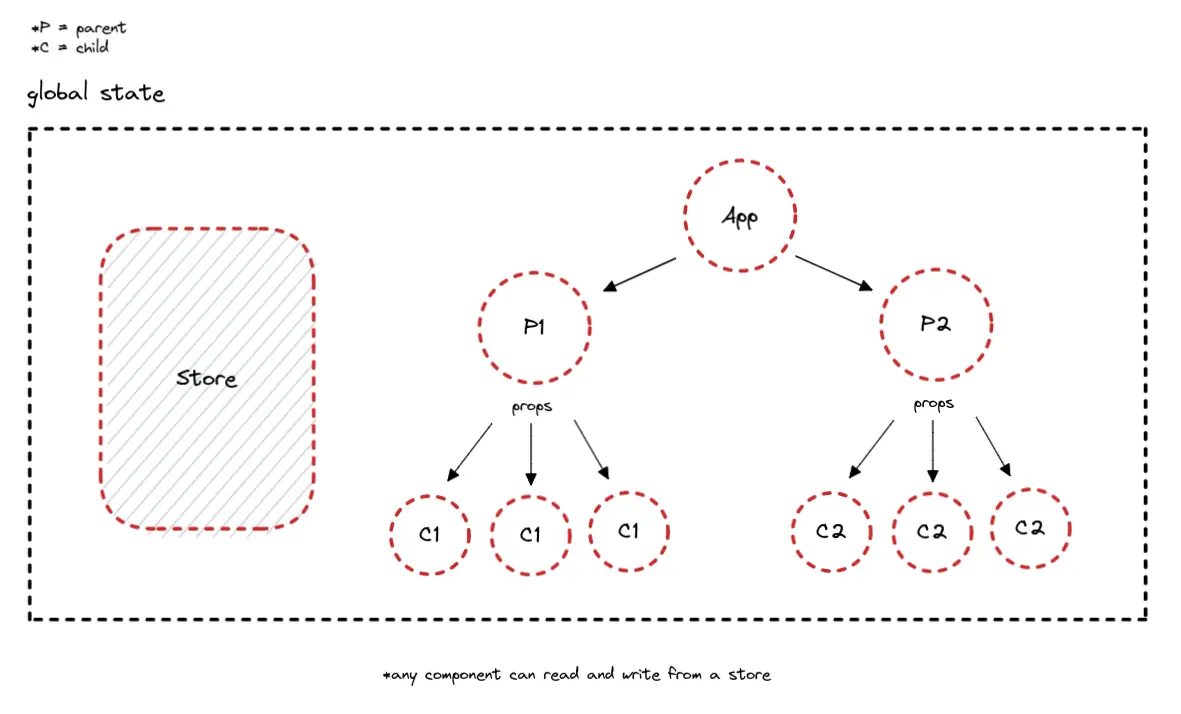
You can import a writable, readable, or derived store from svelte/store.
import { writable } from 'svelte/store'
const counter = writable(0)A store accepts a function as a second argument that only runs once after the first subscriber, and returns a cleanup function when there are no subscribers anymore.
import { writable } from 'svelte/store'
const counter = writable(0, () => {
console.log('Got a subscriber')
return () => console.log('No more subscribers')
})
// "Got a subscriber"
const unsubscribe = counter.subscribe(count => console.log(count))
// "No more subscribers"
unsubscribe()The second argument also accepts a set and update method as arguments.
import { writable } from 'svelte/store'
const counter = writable(0, (set, update) => {
set(10)
update(prevCount => prevCount * 2) // logs 20
})
counter.subscribe(count => console.log(count))You can read and write to a writable store, but you might want a read-only store, in which case you can use a readable store.
import { readable } from 'svelte/store'
const counter = readable(0)
// you can only subscribe to a readable store
counter.subscribe(count => console.log(count))A derived store is useful if you need to create a store based on the value from other stores.
import { writable, derived } from 'svelte/store'
const counter = writable(0)
const doubled = derived(counter, (count) => count * 2)
doubled.subscribe(count => console.log(count)) // logs 0
counter.set(10) // logs 20🐿️ You might see values in the second argument for
derivedstores use a$prefix like$count => $count * 2but it has no special meaning like auto-subscriptions.
You can derive a value from multiple stores.
import { writable, derived } from 'svelte/store'
const counter = writable(0)
const doubled = derived([counter, counter], ([a, b]) => a + b)
doubled.subscribe(count => console.log(count)) // logs 0
counter.set(10) // logs 10If you need to retrieve the value from a store without subscribing to it, you can use the get method from Svelte which subscribes, reads the value, and unsubscribes from the store.
import { get, writable } from 'svelte/store'
const counter = writable(10)
const count = get(counter)
console.log(count) // 10Store Auto-Subscriptions
Stores are awesome, but having to subscribe and do cleanup for every store is tedious. 🥱
<script lang="ts">
import { onDestroy } from 'svelte'
import { counter } from '$lib/counter'
let count = 0
const unsubscribe = counter.subscribe((value) => (count = value))
onDestroy(unsubscribe)
</script>Inside Svelte components, you can reference a store using the $ prefix which subscribes and unsubscribes to the store for you.
<script lang="ts">
import { counter } from '$lib/counter'
import Increment from './increment.svelte'
import Decrement from './decrement.svelte'
import Reset from './reset.svelte'
</script>
<h1>The count is {$count}</h1>
<Increment />
<Decrement />
<Reset /><script lang="ts">
import { counter } from '$lib/counter'
function increment() {
$counter += 1
}
</script>
<button on:click={increment}>+</button><script lang="ts">
import { counter } from '$lib/counter'
function decrement() {
$counter -= 1
}
</script>
<button on:click={decrement}>-</button><script lang="ts">
import { counter } from '$lib/counter'
function reset() {
$counter = 0
}
</script>
<button on:click={reset}>
Reset
</button>You can also bind the store value if it’s writable.
<script lang="ts">
import { counter } from '$lib/counter'
</script>
<input bind:value={$counter}>
<button on:click={() => $counter += 1}>
Add
</button>This is possible because Svelte is a compiler, and it desugars $ into the code you wrote before, reducing the amount of boilerplate.
Using the $ syntax only works inside .svelte components, because Svelte doesn’t change the behavior of JavaScript outside componens.
Custom Svelte Stores
Custom Svelte stores allow you to encapsulate related logic within a store, and expose a clear and specific API.
To create a custom store, you only have to return the subscribe method. You can use the set and update method to update the store value.
import { writable } from 'svelte/store'
function createCounter(count: number) {
const { subscribe, set, update } = writable(count)
function increment() {
update(count => count + 1)
}
function decrement() {
update(count => count - 1)
}
function reset() {
set(0)
}
return { subscribe, increment, decrement, reset }
}
export const counter = createCounter(0)Let’s update the previous counter example.
<script lang="ts">
import { counter } from '$lib/counter'
</script>
<button on:click={counter.increment}>+</button><script lang="ts">
import { counter } from '$lib/counter'
</script>
<button on:click={counter.decrement}>-</button><script lang="ts">
import { counter } from '$lib/counter'
</script>
<button on:click={counter.reset}>
Reset
</button>That’s it! 😄
Using Stores On The Server
Don’t use stores on the server in SvelteKit.
Stores are designed to manage state on the client. On the server, each request is handled independently. This means that if you use a Svelte store on the server, the state you set could be shared across multiple requests.
At best you’re going to run into weird behavior, and at the worst you might have data leakage, where one user’s data is exposed to another user.
import { counter } from '$lib/counter'
export async function load() {
counter.subscribe((count) => console.log(count))
// 💩 avoid mutating shared state on the server
counter.update((count) => count + 1)
return {
// 👍️ pass the data to the component
count: 10,
}
}Instead of using stores on the server, pass the data to the component that needs it, or use the $page store.
<script lang="ts">
import { page } from '$app/stores'
import { counter } from '$lib/counter'
export let data
// 👍️ pass the data to the component
console.log('data: ' + data.count)
// 👍️ or use the `$page.data` store
console.log('$page.data: ' + $page.data.count)
</script>
<h1>The count is {$counter}</h1>Importing $page.data is useful if you have a component on the page that needs the data. Instead of passing the data as a prop like <Component user={$page.data.user}, you can get the value returned from the load function inside the component from $page.data.
Usage With Other Libraries
Stores have great interoperability with most libraries that use observables like XState, or RxJS.
<script lang="ts">
import { createMachine, interpret } from 'xstate'
// machine
const toggleMachine = createMachine({
id: 'toggle',
initial: 'inactive',
states: {
inactive: {
on: { TOGGLE: 'active' }
},
active: {
on: { TOGGLE: 'inactive' }
}
}
})
// custom store
function useMachine(machine, options) {
const service = interpret(machine).start()
const state = readable(service.state, (set) => {
service.subscribe(state => set(state))
return () => service.stop()
})
return { state, send: service.send, service }
}
// usage
const { state, send } = useMachine(toggleMachine)
</script>
<button on:click={() => send('TOGGLE')}>
{$state.value === 'inactive' ? 'Activate' : 'Deactivate'}
</button>This is only an example, please use the offical @xstate/svelte package.
Signals Are The Future
Svelte recently introduced a preview for runes which are signals that unlock universal, fine-grained reactivity.
I wanted to explain how stores work, so you understand in the future that signals are almost the same, because they’re both observables.
Here is how the previous useCounter custom store looks using signals.
<script>
function createCounter(initialCount) {
let count = $state(initialCount)
function increment() {
count += 1
}
function decrement() {
count -= 1
}
function reset() {
count = 0
}
return {
get count() { return count },
increment,
decrement,
reset
}
}
const counter = createCounter(0)
</script>
<h1>Count is {counter.count}</h1>
<button on:click={counter.increment}>+</button>
<button on:click={counter.decrement}>-</button>
<button on:click={counter.reset}>Reset</button>You no longer have to remember where you can use $ for stores and other rules, because signals work in Svelte components and regular JavaScript modules.
The greatest tragedy of only knowing JavaScript frameworks instead of JavaScript is mistaking runes for other frameworks instead of understanding that you can do anything.
I hope this makes you question how JavaScript frameworks work, and you realize it’s not magic — you’re going to be more resilient to changes, and gain a deeper understanding and passion for your craft.